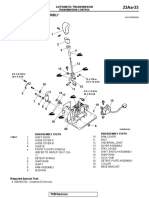0% found this document useful (0 votes)
16 views29 pagesFMA Notes Unit - 1
The document provides an overview of microcontrollers, specifically the 8051 microcontroller, detailing its features, architecture, and applications. It compares the 8051 with its family members (8052 and 8031) and discusses the evolution and significance of microcontrollers in embedded systems. Additionally, it outlines the basic components and functionalities of the 8051 microcontroller, including its memory, I/O ports, timers, and interrupt handling.
Uploaded by
HoD ElectricalCopyright
© © All Rights Reserved
We take content rights seriously. If you suspect this is your content, claim it here.
Available Formats
Download as PDF, TXT or read online on Scribd
0% found this document useful (0 votes)
16 views29 pagesFMA Notes Unit - 1
The document provides an overview of microcontrollers, specifically the 8051 microcontroller, detailing its features, architecture, and applications. It compares the 8051 with its family members (8052 and 8031) and discusses the evolution and significance of microcontrollers in embedded systems. Additionally, it outlines the basic components and functionalities of the 8051 microcontroller, including its memory, I/O ports, timers, and interrupt handling.
Uploaded by
HoD ElectricalCopyright
© © All Rights Reserved
We take content rights seriously. If you suspect this is your content, claim it here.
Available Formats
Download as PDF, TXT or read online on Scribd
/ 29