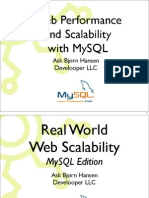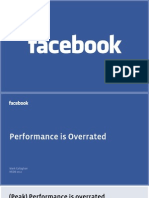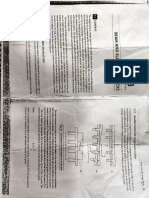0% found this document useful (0 votes)
7 views94 pagesFive Steps Performance Postgres
The document outlines strategies for optimizing PostgreSQL performance through five key areas: application design, query tuning, OS and filesystem configuration, hardware considerations, and monitoring. It emphasizes the importance of proper schema design, indexing, caching, and connection management, as well as the need for continuous testing and tuning. Additionally, it provides specific recommendations for hardware allocation and configuration settings to enhance database performance.
Uploaded by
raufCopyright
© © All Rights Reserved
We take content rights seriously. If you suspect this is your content, claim it here.
Available Formats
Download as PDF, TXT or read online on Scribd
0% found this document useful (0 votes)
7 views94 pagesFive Steps Performance Postgres
The document outlines strategies for optimizing PostgreSQL performance through five key areas: application design, query tuning, OS and filesystem configuration, hardware considerations, and monitoring. It emphasizes the importance of proper schema design, indexing, caching, and connection management, as well as the need for continuous testing and tuning. Additionally, it provides specific recommendations for hardware allocation and configuration settings to enhance database performance.
Uploaded by
raufCopyright
© © All Rights Reserved
We take content rights seriously. If you suspect this is your content, claim it here.
Available Formats
Download as PDF, TXT or read online on Scribd
/ 94