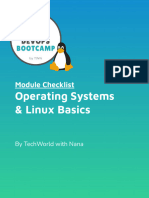0% found this document useful (0 votes)
22 views17 pagesModule 5
This document covers file handling and regular expressions in Python, detailing the advantages and disadvantages of file operations, such as reading, writing, and appending files. It also introduces the concept of regular expressions, explaining metacharacters and functions like match(), search(), and findall() for pattern matching in strings. The document provides examples and syntax for using file handling and regex effectively in Python programming.
Uploaded by
shivrajmangalaCopyright
© © All Rights Reserved
We take content rights seriously. If you suspect this is your content, claim it here.
Available Formats
Download as DOCX, PDF, TXT or read online on Scribd
0% found this document useful (0 votes)
22 views17 pagesModule 5
This document covers file handling and regular expressions in Python, detailing the advantages and disadvantages of file operations, such as reading, writing, and appending files. It also introduces the concept of regular expressions, explaining metacharacters and functions like match(), search(), and findall() for pattern matching in strings. The document provides examples and syntax for using file handling and regex effectively in Python programming.
Uploaded by
shivrajmangalaCopyright
© © All Rights Reserved
We take content rights seriously. If you suspect this is your content, claim it here.
Available Formats
Download as DOCX, PDF, TXT or read online on Scribd
/ 17