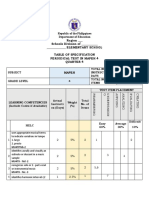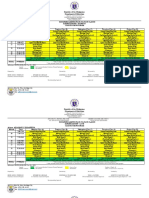0% found this document useful (0 votes)
83 views57 pagesAdvanced Gen-AI Development
The document presents an overview of advanced Gen-AI development, highlighting various startups and real products utilizing Gen-AI technologies. It discusses foundation models, fine-tuning, and Retrieval-Augmented Generation (RAG), explaining their functionalities and differences. Additionally, it covers AI agents, their frameworks, and tools like LangChain and Microsoft Semantic Kernel for building AI applications.
Uploaded by
shahendaelmahdy2020Copyright
© © All Rights Reserved
We take content rights seriously. If you suspect this is your content, claim it here.
Available Formats
Download as PDF, TXT or read online on Scribd
0% found this document useful (0 votes)
83 views57 pagesAdvanced Gen-AI Development
The document presents an overview of advanced Gen-AI development, highlighting various startups and real products utilizing Gen-AI technologies. It discusses foundation models, fine-tuning, and Retrieval-Augmented Generation (RAG), explaining their functionalities and differences. Additionally, it covers AI agents, their frameworks, and tools like LangChain and Microsoft Semantic Kernel for building AI applications.
Uploaded by
shahendaelmahdy2020Copyright
© © All Rights Reserved
We take content rights seriously. If you suspect this is your content, claim it here.
Available Formats
Download as PDF, TXT or read online on Scribd
/ 57