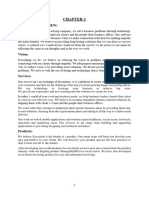0% found this document useful (0 votes)
6 views10 pagesSoftware Engineering
The Inventory Management System is a web-based project designed to manage products through CRUD operations, utilizing HTML5, CSS3, and PHP. It follows the Classical Waterfall Model for structured development and includes features for adding, viewing, updating, and deleting inventory items. Future enhancements may include secure login, product filtering, and analytics dashboard capabilities.
Uploaded by
letsmaildharshika24Copyright
© © All Rights Reserved
We take content rights seriously. If you suspect this is your content, claim it here.
Available Formats
Download as DOCX, PDF, TXT or read online on Scribd
0% found this document useful (0 votes)
6 views10 pagesSoftware Engineering
The Inventory Management System is a web-based project designed to manage products through CRUD operations, utilizing HTML5, CSS3, and PHP. It follows the Classical Waterfall Model for structured development and includes features for adding, viewing, updating, and deleting inventory items. Future enhancements may include secure login, product filtering, and analytics dashboard capabilities.
Uploaded by
letsmaildharshika24Copyright
© © All Rights Reserved
We take content rights seriously. If you suspect this is your content, claim it here.
Available Formats
Download as DOCX, PDF, TXT or read online on Scribd
/ 10