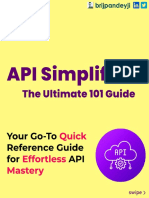0% found this document useful (0 votes)
13 views25 pagesCloud Notes
The document provides an overview of APIs, Cloud Endpoints, Apigee Edge, Managed Message Services, and Google Cloud Security. It explains how APIs facilitate communication between software, the management and security features of Cloud Endpoints, and the functionalities of Apigee Edge for API management. Additionally, it covers messaging services like Pub/Sub, cloud security measures, and networking options in Google Cloud, including VPC Peering and hybrid cloud solutions.
Uploaded by
ravivarman1182004Copyright
© © All Rights Reserved
We take content rights seriously. If you suspect this is your content, claim it here.
Available Formats
Download as PDF, TXT or read online on Scribd
0% found this document useful (0 votes)
13 views25 pagesCloud Notes
The document provides an overview of APIs, Cloud Endpoints, Apigee Edge, Managed Message Services, and Google Cloud Security. It explains how APIs facilitate communication between software, the management and security features of Cloud Endpoints, and the functionalities of Apigee Edge for API management. Additionally, it covers messaging services like Pub/Sub, cloud security measures, and networking options in Google Cloud, including VPC Peering and hybrid cloud solutions.
Uploaded by
ravivarman1182004Copyright
© © All Rights Reserved
We take content rights seriously. If you suspect this is your content, claim it here.
Available Formats
Download as PDF, TXT or read online on Scribd
/ 25