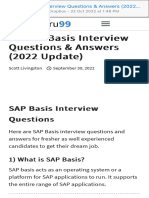0% found this document useful (0 votes)
37 views24 pagesUp Gradation
The document provides a comprehensive overview of SAP Upgradation, including its definition, necessity, types, and various procedures for checking system versions and support levels. It outlines the differences between support packages, kernels, and SAP Notes, as well as troubleshooting common errors encountered during support package management. Additionally, it includes interview questions related to kernel upgrades and detailed steps for managing SAP upgrades effectively.
Uploaded by
BalagangadharCopyright
© © All Rights Reserved
We take content rights seriously. If you suspect this is your content, claim it here.
Available Formats
Download as DOCX, PDF, TXT or read online on Scribd
0% found this document useful (0 votes)
37 views24 pagesUp Gradation
The document provides a comprehensive overview of SAP Upgradation, including its definition, necessity, types, and various procedures for checking system versions and support levels. It outlines the differences between support packages, kernels, and SAP Notes, as well as troubleshooting common errors encountered during support package management. Additionally, it includes interview questions related to kernel upgrades and detailed steps for managing SAP upgrades effectively.
Uploaded by
BalagangadharCopyright
© © All Rights Reserved
We take content rights seriously. If you suspect this is your content, claim it here.
Available Formats
Download as DOCX, PDF, TXT or read online on Scribd
/ 24