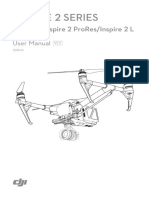0% found this document useful (0 votes)
12 views7 pagesA2 Product Release Notes en
The A2 Product Release Notes detail firmware updates and enhancements for various components of the A2 flight control system, including the controller unit, IMU, GPS modules, and assistant software. Key updates include the removal of airport flight restrictions, propulsion optimization, and new calibration functions. Users are advised to upgrade their GPS module firmware and ensure compatibility with the latest versions of the DJI Assistant App.
Uploaded by
abedinpoorCopyright
© © All Rights Reserved
We take content rights seriously. If you suspect this is your content, claim it here.
Available Formats
Download as PDF, TXT or read online on Scribd
0% found this document useful (0 votes)
12 views7 pagesA2 Product Release Notes en
The A2 Product Release Notes detail firmware updates and enhancements for various components of the A2 flight control system, including the controller unit, IMU, GPS modules, and assistant software. Key updates include the removal of airport flight restrictions, propulsion optimization, and new calibration functions. Users are advised to upgrade their GPS module firmware and ensure compatibility with the latest versions of the DJI Assistant App.
Uploaded by
abedinpoorCopyright
© © All Rights Reserved
We take content rights seriously. If you suspect this is your content, claim it here.
Available Formats
Download as PDF, TXT or read online on Scribd
/ 7