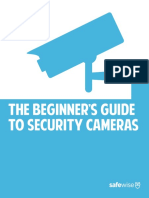Introduction to Graphics with Stata
Alicia Doyle Lynch Harvard MIT Data Center
�Documents for Today
Find class materials at: http://libraries.mit.edu/guides/subjects/data/ training/workshops.html
Several datasets Presentation slides Handouts Exercises
Lets go over how to save these files together
HMDC Intro To Stata, Fall 2010 2
�Organization
Please feel free to ask questions at any point if they are relevant to the current topic (or if you are lost!) There will be a Q&A after class for more specific, personalized questions Collaboration with your neighbors is encouraged If you are using a laptop, you will need to adjust paths accordingly
�Organization
Make comments in your Do-file rather than on hand-outs
Save on flash drive or email to yourself
Stata commands will always appear in red Var simply refers to variable (e.g., var1, var2, var3, varname) pathname should be replace with the path specific to your computer and folders
�Assumptions and Disclaimers
This is an INTRODUCTION to graphing in Stata Assumes basic knowledge of Stata Not appropriate for people already well familiar with graphing in Stata If you are catching on before the rest of the class, experiment with command features described in help files
�Assumptions and Disclaimers
Im going to give you an overview of Statas capabilities I wont be able to cover every graphing capability youll ever need! Take these skills build on them and find what works for you
�Useful Stata Graphing Resources
http://www.ats.ucla.edu/stat/stata/library/Gr aphExamples/default.htm http://www.stata.com/support/faqs/graphics/ gph/statagraphs.html A Visual Guide to Stata Graphics by Michael N. Mitchell Stata 11 users guide, Graphics
�Why do we use graphs?
You have a major point that is emphasized or easier to understand when displayed graphically Graphs are excellent means of communicating quantitative information More memorable than simply presenting numbers Easier for lay audience to interpret
�Graphing Strategies
Keep it simple Labels, labels, labels!! Avoid cluttered graphs Every part of the graph should be meaningful Avoid:
Shading Distracting colors Decoration
�Terrible Graphs
�Less Terrible
�Better Graph
0.99 0.98
Probability of High School Graduation
0.97
0.96
0.95
Male Female
0.94
0.93 -1 0 1 Level of Neighborhood Socioeconomic Status (Standardized) Figure 1. Two-way interaction of gender by the standardized measure of neighborhood socioeconomic status on probability of graduating from high school.
�Opening Files in Stata
When I open Stata, it tells me its using the directory:
afs/athena.mit.edu/a/d/adlynch
But, my files are located in:
afs/athena.mit.edu/a/d/adlynch/Graphing
Im going to tell Stata where it should look for my files:
cd ~/Graphing
HMDC Intro To Stata, Fall 2010 13
�Basic Graphing
Always know what youre working with before you get started
Recognize scale of data If youre using multiple variables how do their scales align?
Before any graphing procedure review variables with codebook, sum, tab, etc.
HELPFUL STATA HINT: If you want your command to go on multiple lines use /// at end of each line
�Basic Graphing: Single Continuous Variables
Example: Histograms Stata assumes youre working with continuous data Very simple syntax: Put a comma after your varname and start adding options
bin(#) : change the number of bars that the graph displays normal : overlay normal curve addlabels : add actual values to bars hist varname
�Our First Dataset
Time Magazine Public School Poll Based on survey of 1,000 adults in U.S. Conducted in August 2010 Questions regarding feelings about parental involvement, teachers union, current potential for reform
�Basic Graphing: Single Continuous Variables
Example: Histograms Change the numeric depiction of your data Add these options after the comma
Choose one: density fraction frequency percent
hist varname, percent
�Basic Graphing: Single Continuous Variables
Example: Histograms Be sure to properly describe your histogram:
title(insert name of graph) subtitle(insert subtitle of graph) note(insert note to appear at bottom of graph) caption(insert caption to appear below notes)
�Basic Graphing: Single Continuous Variables
hist F1, bin(10) percent title(TITLE) subtitle(SUBTITLE) caption(CAPTION) note(NOTES)
TITLE
SUBTITLE
20 0
0
NOTES
Percent 10 15
4 6 F1. What is your age?
CAPTION
�Basic Graphing: Single Continuous Variables
Example: Histograms Axis title options (default is variable label):
xtitle(insert x axis name) ytitle(insert y axis name)
Dont want axis titles?
xtitle() ytitle()
�Basic Graphing: Single Continuous Variables
Example: Histograms Add labels to X or Y axis:
xlabel(insert x axis label) ylabel(insert y axis label)
Tell Stata how to scale each axis
xlabel(start#(increment)end#) xlabel(0(5)100)
This would label x-axis from 0-100 in increments of 5
�Basic Graphing: Single Continuous Variables
hist F1, bin(10) percent title(TITLE) subtitle(SUBTITLE) caption(CAPTION) /// note(NOTES) xtitle(Here's your x-axis title) ytitle(here's your y-axis title)
TITLE
SUBTITLE
20 0
0
NOTES
here's your y-axis title 5 10 15
4 6 Here's your x-axis title
CAPTION
�Basic Graphing: Single Categorical Variables
Example: Histograms What if my variable is not continuous?
Simply specify discrete with options
Stata will produce one bar for each level (i.e. category) of variable Use xlabel command to insert names of individual categories
, xlabel(1 "White" 2 "Black" 3 "Asian" 4 "Hispanic" 5 "Other")
�hist F4, title(Racial breakdown of Time Poll Sample) xtitle(Race) /// ytitle(Percent) xlabel(1 "White" 2 "Black" 3 "Asian" 4 "Hispanic /// 5 "Other") discrete percent addlabels
80
Basic Graphing: Single Categorical Variables
Racial breakdown of Time Poll Sample 80.99
20
Percent 40
60
10.36 1.408 3.32 3.924
White
Black
Asian Race
Hispanic
Other
*Note my use of the /// to allow the command to continue on multiple lines
�Comparing Responses Across Categorical Variables
tabplot rvb Q8
Red vs. Blue States (Democrat/Republican by state)
frequency
Democratic State
Republican State Teaching skills they will needNot teaching them(VOL) No answer/Don't know Q8. Do you think that the public schools overall are teaching students the skill
maximum: 297
�tabplot rvb Q8, percent(Q8) title("Do you think public schools are" /// "teaching students the skills they need?") subtitle ("") xtitle("") ytitle("") /// xlabel(1 "Yes" 2 "No" 3"No Answer")
Do you think public schools are teaching students the skills they need?
Comparing Responses Across Categorical Variables
Democratic State
Republican State Yes
maximum: 56.3
No
No Answer
�Exercise 1: Histograms and Tab Plots
�The Twoway Family
Next Dataset:
National Neighborhood Crime Study (NNCS) N=9,593 census tracts in 2000 Explore sources of variation in crime for communities in the United States
Tract-level data: crime, social disorganization, disadvantage, socioeconomic inequality City-level data: labor market, socioeconomic inequality, population change
�The Twoway Family
twoway is basic Stata command for all twoway graphs Use twoway anytime you want to make comparisons among variables Can be used to combine graphs (i.e., overlay one graph with another
e.g., insert line of best fit over a scatter plot
�The Twoway Family
Most basic:
tw scatter T_PERCAP T_VIOLNT tw dropline T_PERCAP T_VIOLNT tw lfitci T_PERCAP T_VIOLNT
�Twoways and the By Statement
twoway scatter T_PERCAP T_VIOLNT, by(DICEMP)
150000
Unemployment in Lower 50%
Unemployment Rate in Upper 50%
Per capita income in 1999
0
0
50000
100000
500
1000
1500
2000 0
500
1000
1500
2000
Sum of numbers of violent crimes
Graphs by Median split of unemployment
�Twoway Title Options
Same title options as with histogram
title(insert name of graph) subtitle(insert subtitle of graph) note(insert note to appear at bottom of graph) caption(insert caption to appear below notes)
�Twoway Title Options
twoway scatter T_PERCAP T_VIOLNT, title(Comparison of Per Capita Income and Violent Crime Rate at Tract level) /// xtitle(Violent Crime Rate) ytitle(Per Capita Income) note(Source: National Neighborhood Crime Study 2000)
150000 0
0
Comparison of Per Capita Income and Violent Crime Rate at Tract level
Per Capita Income 50000 100000
500
1000 Violent Crime Rate
1500
2000
Source: National Neighborhood Crime Study 2000
Lets fix that graph title it is too cramped.
�Twoway Title Options
twoway scatter T_PERCAP T_VIOLNT, title("Comparison of Per Capita Income" /// "and Violent Crime Rate at Tract level") /// xtitle(Violent Crime Rate) ytitle(Per Capita Income) /// note(Source: National Neighborhood Crime Study 2000)
150000
Comparison of Per Capita Income and Violent Crime Rate at Tract level
Per Capita Income 50000 100000
500
1000 Violent Crime Rate
1500
2000
Source: National Neighborhood Crime Study 2000
*Note how we got our title to go onto two lines
�Twoway Symbol Options
- To call this chart up in Stata, type: palette symbolpalette - Use msymbol() in graph options to change symbol
Symbol palette
O D T S + X Oh Dh Th Sh o d t s smplus x p oh dh th sh
(symbols shown at larger than default size)
�Twoway Symbol Options
twoway scatter T_PERCAP T_VIOLNT, title("Comparison of Per Capita Income" /// "and Violent Crime Rate at Tract level") /// xtitle(Violent Crime Rate) ytitle(Per Capita Income) /// note(Source: National Neighborhood Crime Study 2000) /// msymbol(Sh)
150000
Comparison of Per Capita Income and Violent Crime Rate at Tract level
Heres my msymbol() option
0
0
Per Capita Income 100000 50000
500
1000 Violent Crime Rate
1500
2000
Source: National Neighborhood Crime Study 2000
�Twoway Symbol Options
Add mcolor(insert color) option to change color of symbol. Here, I just added mcolor(red) to the graph options.
Comparison of Per Capita Income and Violent Crime Rate at Tract level
150000 0
0
Per Capita Income 50000 100000
500
1000 Violent Crime Rate
1500
2000
Source: National Neighborhood Crime Study 2000
�Overlaying Twoway Graphs
Very simple to combine multiple graphsjust put each graph command in parentheses
twoway (scatter var1 var2) (lfit var1 var2)
Add individual options to each graph within the parentheses Add overall graph options as usual following the comma
twoway (scatter var1 var2) (lfit var1 var2), options
�Overlaying Twoway Graphs
twoway (scatter T_PERCAP T_VIOLNT) (lfit T_PERCAP T_VIOLNT), title("Comparison of /// Per Capita Income" "and Violent Crime Rate at Tract level) /// xtitle(Violent Crime Rate) ytitle(Per Capita Income) note(Source: National /// Neighborhood Crime Study 2000)
Comparison of Per Capita Income and Violent Crime Rate at Tract level
-50000
Per Capita Income 0 50000 100000 150000
0
500
1000 Violent Crime Rate
1500 Fitted values
2000
Per capita income in 1999
Source: National Neighborhood Crime Study 2000
�Overlaying Twoway Graphs
twoway (scatter T_PERCAP T_VIOLNT if T_VIOLNT==1976, mlabel(CITY)) (scatter T_PERCAP T_VIOLNT), /// title("Comparison of Per Capita Income" "and Violent Crime Rate at Tract level") xlabel(0(200)2400) /// note(Source: National Neighborhood Crime Study 2000) legend(off)
Per capita income in 1999 50000 100000
150000
Comparison of Per Capita Income and Violent Crime Rate at Tract level
Los AngelesCA
200
400
600 800 1000 1200 1400 1600 1800 2000 2200 2400 Sum of numbers of violent crimes
Source: National Neighborhood Crime Study 2000
�Exercise 2: The TwoWay Family
�Line Graphs
Line graphs helpful for a variety of data
Especially any type of time series data
Well use data on US life expectancy from 1900-1999
webuse uslifeexp, clear
ok
�Line Graphs
line le_wm le_bm year *Simple line graph of men and women overtime
40
50
60
70
80
1900
1920
1940 Year
1960
1980 Life expectancy, females
2000
Life expectancy, males
�line le_wfemale le_wmale le_wm le_bm year
80
Line Graphs
30
40
50
60
70
1900
1920
1940 Year
1960
1980
2000
Life expectancy, white females Life expectancy, white males
Life expectancy, white males Life expectancy, black males
�Line Graphs: Adding Options
As usualjust keep adding options after the comma! Same rules apply for titles that weve already seen for histograms and the twoway graphs Lets review how we can play with the appearance of our lines Full listing of options type help line_options
�Line Graphs: Changing Options
line le_wfemale le_wmale le_bf le_bm year, lpattern(dot solid dot solid)
80 70
lpattern() command allows me to change pattern from solid to dotted
30
40
50
60
1900
1920
1940 Year
1960
1980
2000
Life expectancy, white females Life expectancy, black females
Life expectancy, white males Life expectancy, black males
�Stata Graphing Lines
To call this up in Stata, type: palette linepalette
Line pattern palette
solid dash longdash_dot dot longdash dash_dot shortdash shortdash_dot blank
�Line Graphs: Changing Options
line le_wfemale le_wmale le_bf le_bm year, lpattern(dot solid dot solid) /// lcolor(red blue red blue) lwidth(thick thin thick thin)
80 70
30
40
Now Ive used several different options to change line pattern, color and width
50
60
1900
1920
1940 Year
1960
1980
2000
Life expectancy, white females Life expectancy, black females
Life expectancy, white males Life expectancy, black males
�Profile Plots
Great way for comparing outcomes on continuous variables across different levels of categorical variables Example: math, science and reading scores (continuous variables) across different curriculum programs Profile plots is a Stata add-on (not in base package)
findit profileplot
�Profile Plot
Lets go back to the National Crime Survey and look at crime rates across different levels of unemployment at the tract level First, create categorical variable separating unemployment rates into quartiles
*pay attention to what happens with missing data
Label new variable
�profileplot T_MURDRT T_AGASRT T_VIOLRT T_PROPRT, by(unempquart)
80
Profile Plots
T_MURDRT
20
mean 40
60
T_AGASRT Variables Lowest 25th 50-75th mean
T_VIOLRT 25-50th Highest 25th
T_PROPRT
�Profile Plots
profileplot T_MURDRT T_AGASRT T_VIOLRT T_PROPRT, by(unempquart) xlabel(1 "Murder" 2 "Assault" 3 "Violent" 4 "Property") /// ytitle(Average Crime Rate) title("Average Tract Crime Rates by Unemployment Level") xtitle("")
Average Tract Crime Rates by Unemployment Level
80 0 Average Crime Rate 20 40 60
Murder
Assault Variables Lowest 25th 50-75th mean
Violent 25-50th Highest 25th
Property
�Exporting Graphs
From Stata, right click on image and select save as or try syntax:
cd ~/Graphing graph export myfig.esp, replace
In Microsoft Word: insert > picture > from file
Or, right click on graph in Stata and copy and paste into Word
�Other Services Available
MITs membership in HMDC provided by schools and departments at MIT Institute for Quantitative Social Science Research Computing Computer labs Training
www.iq.harvard.edu www.iq.harvard.edu/research_computing www.iq.harvard.edu/facilities www.iq.harvard.edu/training http://libraries.mit.edu/get/hmdc
HMDC Intro To Stata, Fall 2010 54
Data repository
�Thank you for participating in HMDCs Introduction to Stata Workshop. We offer additional statistical workshops in Stata, SAS and R throughout the semester:
Thank you!
Introduction to R: Monday December 6th: 1-4pm *Note: This workshop is currently wait listed but will be offered again over IAP Introduction to SAS: Monday November 15th: 1-4pm
Sign up at: http://libraries.mit.edu/guides/subjects/data/training/workshops.html
HMDC Intro To Stata, Fall 2010 55
�Thank you!
Cant make it to the workshops at MIT? MIT users are also welcome to attend these same workshops at Harvard. Sign up anytime by emailing: dataclass@help.hmdc.harvard.edu Graphics in Stata: Fri, Nov. 19th: 9 am to Noon Introduction to R: Fri, Dec. 3rd: 9 am to Noon Introduction to SAS: Fri, Nov. 5th: 9 am to Noon http://support.hmdc.harvard.edu/kb-20/statistical_support
HMDC Intro To Stata, Fall 2010
56