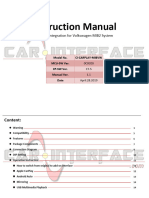0% found this document useful (0 votes)
1K views14 pagesVAG Coding Guide 2025 FINAL
The VAG Coding Guide provides instructions on using specialized scanners like OBDeleven for programming and coding Volkswagen, Audi, Skoda, and Seat vehicles. It includes a step-by-step process for long coding, such as changing the auto-lock feature, and emphasizes the importance of backing up coding changes. Additionally, the guide promotes a video course for more engaging learning on VAG adaptations and coding techniques.
Uploaded by
mhaggy93000000Copyright
© © All Rights Reserved
We take content rights seriously. If you suspect this is your content, claim it here.
Available Formats
Download as PDF, TXT or read online on Scribd
0% found this document useful (0 votes)
1K views14 pagesVAG Coding Guide 2025 FINAL
The VAG Coding Guide provides instructions on using specialized scanners like OBDeleven for programming and coding Volkswagen, Audi, Skoda, and Seat vehicles. It includes a step-by-step process for long coding, such as changing the auto-lock feature, and emphasizes the importance of backing up coding changes. Additionally, the guide promotes a video course for more engaging learning on VAG adaptations and coding techniques.
Uploaded by
mhaggy93000000Copyright
© © All Rights Reserved
We take content rights seriously. If you suspect this is your content, claim it here.
Available Formats
Download as PDF, TXT or read online on Scribd
/ 14