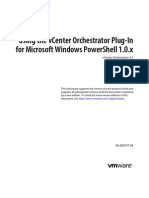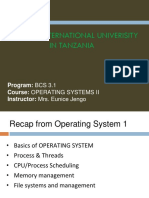0% found this document useful (0 votes)
25 views5 pagesDigital Documantation
The document is a comprehensive guide on using styles and formatting in LibreOffice Writer, covering various types of styles, methods to access them, and their applications. It also discusses image handling, including insertion, filtering, and positioning, as well as features like Track Change and Table of Contents. Additionally, it addresses templates and their advantages in document creation.
Uploaded by
sarswatidevi7072Copyright
© © All Rights Reserved
We take content rights seriously. If you suspect this is your content, claim it here.
Available Formats
Download as PDF, TXT or read online on Scribd
0% found this document useful (0 votes)
25 views5 pagesDigital Documantation
The document is a comprehensive guide on using styles and formatting in LibreOffice Writer, covering various types of styles, methods to access them, and their applications. It also discusses image handling, including insertion, filtering, and positioning, as well as features like Track Change and Table of Contents. Additionally, it addresses templates and their advantages in document creation.
Uploaded by
sarswatidevi7072Copyright
© © All Rights Reserved
We take content rights seriously. If you suspect this is your content, claim it here.
Available Formats
Download as PDF, TXT or read online on Scribd
/ 5