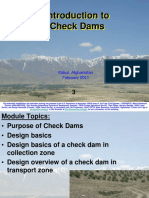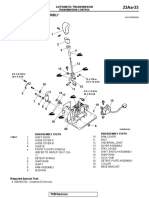0% found this document useful (0 votes)
33 views15 pagesData Structures-Unit 1
The document provides an overview of algorithms and data structures, detailing their importance, specifications, performance analysis, and types. It covers algorithm characteristics, complexity, and various data structures like arrays and linked lists, including their operations and applications. Additionally, it discusses programming style and refinement of coding for effective algorithm implementation.
Uploaded by
RyukCopyright
© © All Rights Reserved
We take content rights seriously. If you suspect this is your content, claim it here.
Available Formats
Download as PDF, TXT or read online on Scribd
0% found this document useful (0 votes)
33 views15 pagesData Structures-Unit 1
The document provides an overview of algorithms and data structures, detailing their importance, specifications, performance analysis, and types. It covers algorithm characteristics, complexity, and various data structures like arrays and linked lists, including their operations and applications. Additionally, it discusses programming style and refinement of coding for effective algorithm implementation.
Uploaded by
RyukCopyright
© © All Rights Reserved
We take content rights seriously. If you suspect this is your content, claim it here.
Available Formats
Download as PDF, TXT or read online on Scribd
/ 15