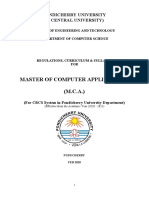0% found this document useful (0 votes)
20 views6 pagesPowerBi & SQLModule - 26 - 11 - 22
The document outlines a comprehensive training module on Power BI and SQL, covering topics such as database fundamentals, SQL theory, and various SQL commands including select, insert, update, and delete statements. It also includes advanced SQL topics, data visualization techniques in Power BI, and data management with Power Query and DAX. Additionally, it features sections on creating executive dashboards and visualization tricks, along with resources like quizzes and a glossary.
Uploaded by
rushikesh goudCopyright
© © All Rights Reserved
We take content rights seriously. If you suspect this is your content, claim it here.
Available Formats
Download as DOCX, PDF, TXT or read online on Scribd
0% found this document useful (0 votes)
20 views6 pagesPowerBi & SQLModule - 26 - 11 - 22
The document outlines a comprehensive training module on Power BI and SQL, covering topics such as database fundamentals, SQL theory, and various SQL commands including select, insert, update, and delete statements. It also includes advanced SQL topics, data visualization techniques in Power BI, and data management with Power Query and DAX. Additionally, it features sections on creating executive dashboards and visualization tricks, along with resources like quizzes and a glossary.
Uploaded by
rushikesh goudCopyright
© © All Rights Reserved
We take content rights seriously. If you suspect this is your content, claim it here.
Available Formats
Download as DOCX, PDF, TXT or read online on Scribd
/ 6