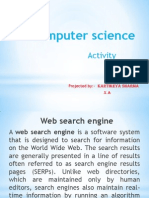0% found this document useful (0 votes)
56 views12 pagesModule 7
The document provides an overview of Internet technology, detailing its capabilities and services such as email, social networking, and web services. It explains the structure of the World Wide Web, including websites, web pages, and search engines, and highlights the importance of effective email marketing strategies. The information emphasizes the interconnectedness of digital communication and the various tools available for users to access and share information online.
Uploaded by
Samantha GarciaCopyright
© © All Rights Reserved
We take content rights seriously. If you suspect this is your content, claim it here.
Available Formats
Download as PDF, TXT or read online on Scribd
0% found this document useful (0 votes)
56 views12 pagesModule 7
The document provides an overview of Internet technology, detailing its capabilities and services such as email, social networking, and web services. It explains the structure of the World Wide Web, including websites, web pages, and search engines, and highlights the importance of effective email marketing strategies. The information emphasizes the interconnectedness of digital communication and the various tools available for users to access and share information online.
Uploaded by
Samantha GarciaCopyright
© © All Rights Reserved
We take content rights seriously. If you suspect this is your content, claim it here.
Available Formats
Download as PDF, TXT or read online on Scribd
/ 12