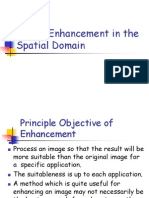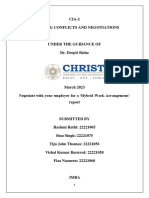0% found this document useful (0 votes)
6 views18 pagesModule 2
The document outlines the syllabus for a Digital Image Processing course, focusing on filtering techniques in both spatial and frequency domains. It details various intensity transformation functions, including linear, logarithmic, and power-law transformations, as well as piecewise linear transformation functions such as contrast stretching and intensity-level slicing. The course aims to provide foundational knowledge in image processing techniques and their applications.
Uploaded by
sujanbgs910884Copyright
© © All Rights Reserved
We take content rights seriously. If you suspect this is your content, claim it here.
Available Formats
Download as PDF, TXT or read online on Scribd
0% found this document useful (0 votes)
6 views18 pagesModule 2
The document outlines the syllabus for a Digital Image Processing course, focusing on filtering techniques in both spatial and frequency domains. It details various intensity transformation functions, including linear, logarithmic, and power-law transformations, as well as piecewise linear transformation functions such as contrast stretching and intensity-level slicing. The course aims to provide foundational knowledge in image processing techniques and their applications.
Uploaded by
sujanbgs910884Copyright
© © All Rights Reserved
We take content rights seriously. If you suspect this is your content, claim it here.
Available Formats
Download as PDF, TXT or read online on Scribd
/ 18