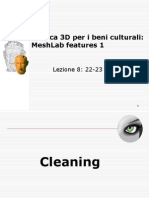technology workshop living food play outside
Arduino Servo Motors
by cornelam on July 2, 2015
Table of Contents
Arduino Servo Motors . . . . . . . . . . . . . . . . . . . . . . . . . . . . . . . . . . . . . . . . . . . . . . . . . . . . . . . . . . . . . . . . . . . . . . . . . . . . . . . . . . . . . . . . . . . . . . . . . . . . . . . . . . 1
Intro: Arduino Servo Motors . . . . . . . . . . . . . . . . . . . . . . . . . . . . . . . . . . . . . . . . . . . . . . . . . . . . . . . . . . . . . . . . . . . . . . . . . . . . . . . . . . . . . . . . . . . . . . . . . . . 2
Step 1: How to connect them . . . . . . . . . . . . . . . . . . . . . . . . . . . . . . . . . . . . . . . . . . . . . . . . . . . . . . . . . . . . . . . . . . . . . . . . . . . . . . . . . . . . . . . . . . . . . . . . . . 2
Step 2: Code . . . . . . . . . . . . . . . . . . . . . . . . . . . . . . . . . . . . . . . . . . . . . . . . . . . . . . . . . . . . . . . . . . . . . . . . . . . . . . . . . . . . . . . . . . . . . . . . . . . . . . . . . . . . . . 3
File Downloads . . . . . . . . . . . . . . . . . . . . . . . . . . . . . . . . . . . . . . . . . . . . . . . . . . . . . . . . . . . . . . . . . . . . . . . . . . . . . . . . . . . . . . . . . . . . . . . . . . . . . . . . . . . 3
Step 3: How it works . . . . . . . . . . . . . . . . . . . . . . . . . . . . . . . . . . . . . . . . . . . . . . . . . . . . . . . . . . . . . . . . . . . . . . . . . . . . . . . . . . . . . . . . . . . . . . . . . . . . . . . . 3
Code breakdown . . . . . . . . . . . . . . . . . . . . . . . . . . . . . . . . . . . . . . . . . . . . . . . . . . . . . . . . . . . . . . . . . . . . . . . . . . . . . . . . . . . . . . . . . . . . . . . . . . . . . . . . . 3
Step 4: More things about servos . . . . . . . . . . . . . . . . . . . . . . . . . . . . . . . . . . . . . . . . . . . . . . . . . . . . . . . . . . . . . . . . . . . . . . . . . . . . . . . . . . . . . . . . . . . . . . 4
Controlling the exact pulse time . . . . . . . . . . . . . . . . . . . . . . . . . . . . . . . . . . . . . . . . . . . . . . . . . . . . . . . . . . . . . . . . . . . . . . . . . . . . . . . . . . . . . . . . . . . . . . 4
More servos . . . . . . . . . . . . . . . . . . . . . . . . . . . . . . . . . . . . . . . . . . . . . . . . . . . . . . . . . . . . . . . . . . . . . . . . . . . . . . . . . . . . . . . . . . . . . . . . . . . . . . . . . . . . . 4
Continuous rotation servos . . . . . . . . . . . . . . . . . . . . . . . . . . . . . . . . . . . . . . . . . . . . . . . . . . . . . . . . . . . . . . . . . . . . . . . . . . . . . . . . . . . . . . . . . . . . . . . . . . 4
Step 5: Check out more . . . . . . . . . . . . . . . . . . . . . . . . . . . . . . . . . . . . . . . . . . . . . . . . . . . . . . . . . . . . . . . . . . . . . . . . . . . . . . . . . . . . . . . . . . . . . . . . . . . . . . 4
Related Instructables . . . . . . . . . . . . . . . . . . . . . . . . . . . . . . . . . . . . . . . . . . . . . . . . . . . . . . . . . . . . . . . . . . . . . . . . . . . . . . . . . . . . . . . . . . . . . . . . . . . . . . . . 4
Advertisements . . . . . . . . . . . . . . . . . . . . . . . . . . . . . . . . . . . . . . . . . . . . . . . . . . . . . . . . . . . . . . . . . . . . . . . . . . . . . . . . . . . . . . . . . . . . . . . . . . . . . . . . . . . . . . . 4
Comments . . . . . . . . . . . . . . . . . . . . . . . . . . . . . . . . . . . . . . . . . . . . . . . . . . . . . . . . . . . . . . . . . . . . . . . . . . . . . . . . . . . . . . . . . . . . . . . . . . . . . . . . . . . . . . . . 4
http://www.instructables.com/id/Arduino-Servo-Motors/
� Author:cornelam
Just somebody who believes DIY is better. Oh, and check my new book, Arduino Development Cookbook here: goo.gl/ANmHRe
Intro: Arduino Servo Motors
Servo motors are great devices that can turn to a specified position.
Usually, they have a servo arm that can turn 180 degrees. Using the Arduino, we can tell a servo to go to a specified position and it will go there. As simple as that!
Servo motors were first used in the Remote Control (RC) world, usually to control the steering of RC cars or the flaps on a RC plane. With time, they found their uses in
robotics, automation, and of course, the Arduino world.
Here we will see how to connect a servo motor and then how to turn it to different positions.
The first motor I ever connected to an Arduino, seven years ago, was a Servo motor. Nostalgic moment over, back to work!
We will need the following things:
1. An Arduino board connected to a computer via USB
2. A servo motor
3. Jumper wires
There are few big names in the servo motor world. Hitec and Futaba are the leading RC servo manufacturers. Good places to buy them are Servocity, Sparkfun, and
Hobbyking.
This instructable and many more can be found in my Arduino Development Cookbook available here. :D
Step 1: How to connect them
A servo motor has everything built in: a motor, a feedback circuit, and most important, a motor driver. It just needs one power line, one ground, and one control pin.
Following are the steps to connect a servo motor to the Arduino:
1. The servo motor has a female connector with three pins. The darkest or even black one is usually the ground. Connect this to the Arduino GND.
2. Connect the power cable that in all standards should be red to 5V on the Arduino.
3. Connect the remaining line on the servo connector to a digital pin on the Arduino.
Check the image for a view of the servo connected to the Arduino.
http://www.instructables.com/id/Arduino-Servo-Motors/
�Step 2: Code
The following code will turn a servo motor to 0 degrees, wait 1 second, then turn it to 90, wait one more second, turn it to 180, and then go back.
// Include the Servo library
#include <Servo.h>
// Declare the Servo pin
int servoPin = 3;
// Create a servo object
Servo Servo1;
void setup() {
// We need to attach the servo to the used pin number
Servo1.attach(servoPin);
}
void loop(){
// Make servo go to 0 degrees
Servo1.write(0);
delay(1000);
// Make servo go to 90 degrees
Servo1.write(90);
delay(1000);
// Make servo go to 180 degrees
Servo1.write(180);
delay(1000);
}
If the servo motor is connected on another digital pin, simply change the value of servoPin to the value of the digital pin that has been used.
File Downloads
Servo_motor.ino (548 bytes)
[NOTE: When saving, if you see .tmp as the file ext, rename it to 'Servo_motor.ino']
Step 3: How it works
Servos are clever devices. Using just one input pin, they receive the position from the Arduino and they go there. Internally, they have a motor driver and a feedback
circuit that makes sure that the servo arm reaches the desired position. But what kind of signal do they receive on the input pin?
It is a square wave similar to PWM. Each cycle in the signal lasts for 20 milliseconds and for most of the time, the value is LOW. At the beginning of each cycle, the signal
is HIGH for a time between 1 and 2 milliseconds. At 1 millisecond it represents 0 degrees and at 2 milliseconds it represents 180 degrees. In between, it represents the
value from 0–180. This is a very good and reliable method. The graphic makes it a little easier to understand.
Remember that using the Servo library automatically disables PWM functionality on PWM pins 9 and 10 on the Arduino UNO and similar boards.
Code breakdown
The code simply declares the servo object and then initializes the servo by using the servo.attach() function. We shouldn't forget to include the servo library. In the loop(),
we set the servo to 0 degrees, wait, then set it to 90, and later to 180 degrees.
http://www.instructables.com/id/Arduino-Servo-Motors/
� Step 4: More things about servos
Controlling servos is easy, and here are a few more tricks we can use:
Controlling the exact pulse time
Arduino has a built-in function servo.write(degrees) that simplifies the control of servos. However, not all servos respect the same timings for all positions. Usually, 1
millisecond means 0 degrees, 1.5 milliseconds mean 90 degrees, and, of course, 2 milliseconds mean 180 degrees. Some servos have smaller or larger ranges.
For better control, we can use the servo.writeMicroseconds(us) function, which takes the exact number of microseconds as a parameter. Remember, 1 millisecond
equals 1,000 microseconds.
More servos
In order to use more than one servo, we need to declare multiple servo objects, attach different pins to each one, and address each servo individually. First, we need to
declare the servo objects—as many as we need:
// Create servo objects
Servo Servo1, Servo2, Servo3;
Then we need to attach each object to one servo motor. Remember, every servo motor uses an individual pin:
Servo1.attach(servoPin1);
Servo2.attach(servoPin2);
Servo3.attach(servoPin3);
In the end, we just have to address each servo object individually:
Servo1.write(0); // Set Servo 1 to 0 degrees
Servo2.write(90); // Set Servo 2 to 90 degrees
Connection-wise, the grounds from the servos go to GND on the Arduino, the servo power to 5V or VIN (depending on the power input), and in the end, each signal line
has to be connected to a different digital pin. Contrary to popular belief, servos don't need to be controlled by PWM pins—any digital pin will work.
Continuous rotation servos
There is a special breed of servos labelled as continuous rotation servos. While a normal servo goes to a specific position depending on the input signal, a continuous
rotation servo either rotates clockwise or counter-clockwise at a speed proportional to the signal. For example, the Servo1.write(0) function will make the servomotor spin
counter-clockwise at full speed. The Servo1.write(90) function will stop the motor and Servo1.write(180) will turn the motor clockwise at full speed.
There are multiple uses for such servos; however, they are really slow. If you are building a microwave and need a motor to turn the food, this is your choice. But be
careful, microwaves are dangerous!
Step 5: Check out more
More topics regarding motors such as brushless, transistor drivers ormotor speed control can be found in my Arduino Development Cookbook available here. :D
Related Instructables
Make your own
ROBOTIC ARM low-cost servo very basic pan
Arduino by electro18 tilt using Robotic Spider Weed trimmer
Jury Rigging A motor replaced
Controlled by arduino by V8 by with brushless
Servo To Drive Evil zoids katman101 FoamboardRC
A Low Voltage RC truck motor
Motor (DIY ESC) and uses an
by Nicapizza Arduino control
board by
AnEngineersView
Advertisements
Comments
http://www.instructables.com/id/Arduino-Servo-Motors/