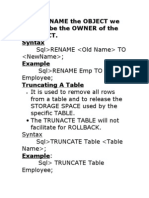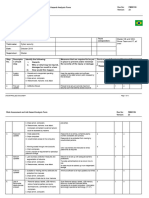0% found this document useful (0 votes)
21 views15 pagesSQLServer Switching Single Partition
The document discusses table partitioning in SQL Server, explaining how it allows large tables to be divided into smaller, manageable segments for efficient data movement and maintenance. It details the use of the SWITCH command to quickly transfer data between tables and outlines the requirements and limitations of this operation. Additionally, it covers the concepts of partition columns, functions, and schemes, emphasizing the performance benefits of proper partitioning strategies.
Uploaded by
Waseem ShahzadCopyright
© © All Rights Reserved
We take content rights seriously. If you suspect this is your content, claim it here.
Available Formats
Download as DOCX, PDF, TXT or read online on Scribd
0% found this document useful (0 votes)
21 views15 pagesSQLServer Switching Single Partition
The document discusses table partitioning in SQL Server, explaining how it allows large tables to be divided into smaller, manageable segments for efficient data movement and maintenance. It details the use of the SWITCH command to quickly transfer data between tables and outlines the requirements and limitations of this operation. Additionally, it covers the concepts of partition columns, functions, and schemes, emphasizing the performance benefits of proper partitioning strategies.
Uploaded by
Waseem ShahzadCopyright
© © All Rights Reserved
We take content rights seriously. If you suspect this is your content, claim it here.
Available Formats
Download as DOCX, PDF, TXT or read online on Scribd
/ 15