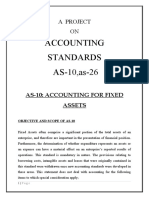Deploy a LAMP Stack and Web
Application on AWS
Submitted by: [Your Name]
Course: [Course Name]
College: [Your College Name]
Date: [Date]
�Table of Contents
1. 1. Introduction
2. 2. Objectives
3. 3. What is a LAMP Stack?
4. 4. Why AWS?
5. 5. AWS Account Setup
6. 6. Launching EC2 Instance
7. 7. Connecting to EC2 via SSH
8. 8. Installing Apache
9. 9. Installing MySQL
10. 10. Installing PHP
11. 11. Testing LAMP Stack
12. 12. Hosting a Web App
13. 13. Security Configuration
14. 14. Advantages & Challenges
15. 15. Conclusion & Screenshots
�Introduction
Overview of cloud computing and hosting web applications.
Introduction to AWS as a reliable platform.
Definition and components of LAMP Stack.
Real-world use cases for web development using LAMP.
�Objectives
• Set up a secure LAMP stack using AWS EC2 instance.
• Understand installation and configuration of Linux, Apache, MySQL, PHP.
• Host a sample web application (e.g., a PHP-based contact form).
• Configure firewall and security group settings in AWS.
• Learn to manage a cloud-based server for web hosting.
�What is a LAMP Stack?
• L – Linux: Operating System
• A – Apache: Web Server
• M – MySQL: Database
• P – PHP: Server-side Scripting
Benefits: Open source, flexible, scalable.
�Why AWS?
• Scalable infrastructure.
• Pay-as-you-go model.
• Free tier for students and developers.
• Secure and globally distributed data centers.
�AWS Account Setup
1. Create an AWS account at https://aws.amazon.com
2. Verify email and phone
3. Add credit/debit card (Rupay not supported)
4. Login to AWS Console
�Launching EC2 Instance
• Go to EC2 Dashboard → Launch Instance
• Select Amazon Linux 2 AMI or Ubuntu
• Choose t2.micro (free tier)
• Configure instance, storage, and security group
• Launch with a new key pair
�Connecting to EC2 via SSH
• Open terminal and set key permissions:
chmod 400 your-key.pem
• Connect:
ssh -i "your-key.pem" ec2-user@<public-ip>
• Verify login to server
�Installing Apache
sudo yum update -y
sudo yum install httpd -y
sudo systemctl start httpd
sudo systemctl enable httpd
Open browser: http://<public-ip>
�Installing MySQL
sudo yum install mariadb-server -y
sudo systemctl start mariadb
sudo systemctl enable mariadb
sudo mysql_secure_installation
�Installing PHP
sudo yum install php php-mysql -y
sudo systemctl restart httpd
Create test file:
echo "<?php phpinfo(); ?>" > /var/www/html/info.php
�Testing LAMP Stack
Open browser: http://<public-ip>/info.php
Check PHP version and modules
�Hosting a Web App
• Upload PHP/HTML files to /var/www/html/
• Use SCP or create with nano
• Connect MySQL DB to store data (e.g., form submissions)
�Security Configuration
• Configure AWS security group (allow ports 22, 80, 443)
• Disable root login via SSH
• Enable automatic updates
• Regular database backups
�Advantages & Challenges
Advantages:
• Cost-effective
• Scalable and flexible
• Reliable performance
Challenges:
• Initial learning curve
• Security configuration complexity
�Conclusion & Screenshots
Successfully deployed LAMP on AWS.
Understood full-stack deployment, security, and web hosting.
[Screenshots can be inserted here by the user]