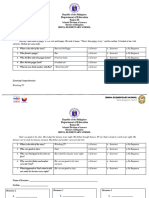0% found this document useful (0 votes)
128 views11 pagesError Code 300500
The document outlines various error codes related to alarms in the SINUMERIK 840D/840Di/810D systems, detailing their causes, explanations, and remedies. Each error code is associated with specific hardware or communication failures, often requiring the replacement of the control module or checking cable connections. The document serves as a diagnostic guide for troubleshooting these errors effectively.
Uploaded by
Parlog DamianCopyright
© © All Rights Reserved
We take content rights seriously. If you suspect this is your content, claim it here.
Available Formats
Download as PDF, TXT or read online on Scribd
0% found this document useful (0 votes)
128 views11 pagesError Code 300500
The document outlines various error codes related to alarms in the SINUMERIK 840D/840Di/810D systems, detailing their causes, explanations, and remedies. Each error code is associated with specific hardware or communication failures, often requiring the replacement of the control module or checking cable connections. The document serves as a diagnostic guide for troubleshooting these errors effectively.
Uploaded by
Parlog DamianCopyright
© © All Rights Reserved
We take content rights seriously. If you suspect this is your content, claim it here.
Available Formats
Download as PDF, TXT or read online on Scribd
/ 11