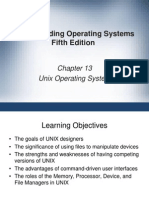0% found this document useful (0 votes)
7 views4 pagesOperating System
The document outlines the role of an Operating System (OS) in managing hardware and software resources, including process and memory management, and user interface provision. It details the boot process, process management techniques, and memory management strategies, as well as the architecture of Windows OS and the differences between FAT and NTFS file systems. Key features of both file systems are compared, highlighting NTFS's advantages in security, efficiency, and support for larger files.
Uploaded by
21frsb49Copyright
© © All Rights Reserved
We take content rights seriously. If you suspect this is your content, claim it here.
Available Formats
Download as DOCX, PDF, TXT or read online on Scribd
0% found this document useful (0 votes)
7 views4 pagesOperating System
The document outlines the role of an Operating System (OS) in managing hardware and software resources, including process and memory management, and user interface provision. It details the boot process, process management techniques, and memory management strategies, as well as the architecture of Windows OS and the differences between FAT and NTFS file systems. Key features of both file systems are compared, highlighting NTFS's advantages in security, efficiency, and support for larger files.
Uploaded by
21frsb49Copyright
© © All Rights Reserved
We take content rights seriously. If you suspect this is your content, claim it here.
Available Formats
Download as DOCX, PDF, TXT or read online on Scribd
/ 4