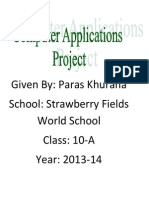0% found this document useful (0 votes)
10 views24 pagesCH 2 (Basic Concept)
This document provides an overview of core Java concepts including class declaration, access modifiers, data types, operators, and control structures. It explains keywords, identifiers, literals, and the use of various operators such as arithmetic, relational, and logical operators. Additionally, it covers type conversion, type casting, and the significance of whitespace and separators in Java programming.
Uploaded by
manishCopyright
© © All Rights Reserved
We take content rights seriously. If you suspect this is your content, claim it here.
Available Formats
Download as PDF, TXT or read online on Scribd
0% found this document useful (0 votes)
10 views24 pagesCH 2 (Basic Concept)
This document provides an overview of core Java concepts including class declaration, access modifiers, data types, operators, and control structures. It explains keywords, identifiers, literals, and the use of various operators such as arithmetic, relational, and logical operators. Additionally, it covers type conversion, type casting, and the significance of whitespace and separators in Java programming.
Uploaded by
manishCopyright
© © All Rights Reserved
We take content rights seriously. If you suspect this is your content, claim it here.
Available Formats
Download as PDF, TXT or read online on Scribd
/ 24