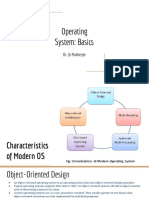0% found this document useful (0 votes)
9 views23 pagesLecture 3
The document discusses various operating system architectures including MS-DOS, traditional UNIX, monolithic, layered, microkernel, exokernel, and virtual machines. It highlights the advantages and disadvantages of each architecture, emphasizing aspects such as modularity, performance, and complexity. The document also outlines the purpose and functionality of virtualization in managing multiple operating systems on a single physical server.
Uploaded by
snipertomato24Copyright
© © All Rights Reserved
We take content rights seriously. If you suspect this is your content, claim it here.
Available Formats
Download as PDF, TXT or read online on Scribd
0% found this document useful (0 votes)
9 views23 pagesLecture 3
The document discusses various operating system architectures including MS-DOS, traditional UNIX, monolithic, layered, microkernel, exokernel, and virtual machines. It highlights the advantages and disadvantages of each architecture, emphasizing aspects such as modularity, performance, and complexity. The document also outlines the purpose and functionality of virtualization in managing multiple operating systems on a single physical server.
Uploaded by
snipertomato24Copyright
© © All Rights Reserved
We take content rights seriously. If you suspect this is your content, claim it here.
Available Formats
Download as PDF, TXT or read online on Scribd
/ 23