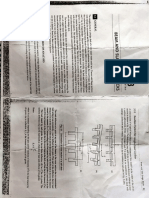0% found this document useful (0 votes)
6 views8 pagesSoftware Testing
The document outlines various software testing techniques including Cause-Effect Graphing, Structural Testing, Path Testing, Data Flow Testing, Mutation Testing, Unit Testing, Integration Testing, System Testing, and Debugging Testing. Each technique is defined, its purpose explained, and examples provided to illustrate its application. Additionally, it discusses testing tools and standards that support effective software testing practices.
Uploaded by
Satyajeet SinghCopyright
© © All Rights Reserved
We take content rights seriously. If you suspect this is your content, claim it here.
Available Formats
Download as PDF, TXT or read online on Scribd
0% found this document useful (0 votes)
6 views8 pagesSoftware Testing
The document outlines various software testing techniques including Cause-Effect Graphing, Structural Testing, Path Testing, Data Flow Testing, Mutation Testing, Unit Testing, Integration Testing, System Testing, and Debugging Testing. Each technique is defined, its purpose explained, and examples provided to illustrate its application. Additionally, it discusses testing tools and standards that support effective software testing practices.
Uploaded by
Satyajeet SinghCopyright
© © All Rights Reserved
We take content rights seriously. If you suspect this is your content, claim it here.
Available Formats
Download as PDF, TXT or read online on Scribd
/ 8