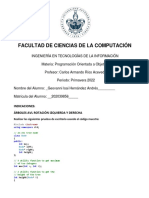0% found this document useful (0 votes)
10 views3 pagesFling GUI
The document outlines a script for a Fling GUI in a game, allowing players to search for and fling other players by name. It includes functions for creating a draggable user interface, finding players, and applying a fling effect using BodyThrust. Additionally, it provides user feedback through notifications upon successful actions and GUI loading.
Uploaded by
sailaubekadilhanCopyright
© © All Rights Reserved
We take content rights seriously. If you suspect this is your content, claim it here.
Available Formats
Download as TXT, PDF, TXT or read online on Scribd
0% found this document useful (0 votes)
10 views3 pagesFling GUI
The document outlines a script for a Fling GUI in a game, allowing players to search for and fling other players by name. It includes functions for creating a draggable user interface, finding players, and applying a fling effect using BodyThrust. Additionally, it provides user feedback through notifications upon successful actions and GUI loading.
Uploaded by
sailaubekadilhanCopyright
© © All Rights Reserved
We take content rights seriously. If you suspect this is your content, claim it here.
Available Formats
Download as TXT, PDF, TXT or read online on Scribd
/ 3