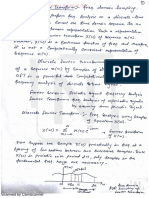Native level programming
Native applications, often simply referred to as native apps, are software programs that are developed
for use on specific platforms or devices. They are called 'native' because they are native to a particular
device or platform, meaning they are designed to run on that device's operating system and firmware.
This article delves into the intricacies of native app development, its advantages, drawbacks, and its
role in the broader context of mobile development.
Mobile development is a vast field that encompasses a wide range of techniques, technologies, and
methodologies. Among these, native app development stands out due to its unique characteristics and
capabilities. This glossary entry aims to provide a comprehensive understanding of native app
development, its underlying principles, and its practical applications.
Understanding Native Apps
Native apps are built using programming languages and tools that are specific to a particular operating
system. For instance, Swift and Objective-C are used for iOS development, while Java and Kotlin are
used for Android development. These apps are installed directly onto the device and can access the
device's hardware, such as the GPS, camera, and accelerometer, providing a high level of
performance and integration.
These applications are developed within mature ecosystems following the technical and user
experience guidelines of the OS. This allows them to look and feel like the other native apps on the
device, providing a consistent user experience. Furthermore, they can take full advantage of the latest
technology available on the device, such as multi-touch, fast graphics API, and built-in components.
Characteristics of Native Apps
Native apps have several distinctive characteristics that set them apart from other types of mobile
applications. Firstly, they are platform-specific, meaning they are designed and developed to run on a
specific operating system. This allows them to leverage the full capabilities of the device, providing a
seamless and high-performing user experience.
Secondly, native apps can directly access the hardware of the device, such as the camera, microphone,
and accelerometer. This allows them to offer functionalities that are not possible with other types of
apps. Lastly, native apps are distributed through app stores, providing a secure and trusted platform
for users to download and install the apps.
Development of Native Apps
The development of native apps involves a series of steps that start with the conceptualization of the
app idea and end with the deployment of the app on the app store. The first step is to define the app's
functionality and design its user interface. This is followed by the coding phase, where the app is
actually built using the platform-specific programming language.
�Once the coding is complete, the app is tested for bugs and performance issues. If any issues are
found, they are fixed and the app is retested. Once the app is bug-free and performs as expected, it is
submitted to the app store for review. If the app is approved, it is published on the app store for users
to download and install.
Advantages of Native Apps
There are several advantages to developing native apps. One of the main advantages is the ability to
provide a superior user experience. Since native apps are developed specifically for a particular
platform, they can take full advantage of the device's capabilities and provide a seamless and intuitive
user experience.
Another advantage is the ability to access the device's hardware directly. This allows native apps to
offer functionalities that are not possible with other types of apps. Furthermore, native apps are
generally faster and more efficient than other types of apps, as they run directly on the device's
operating system without the need for any intermediary layers.
Performance and Speed
Native apps are known for their high performance and speed. Since they are built using platform-
specific programming languages and run directly on the device's operating system, they can operate
much faster than other types of apps. This results in a smooth and responsive user experience, which
is crucial for apps that require real-time processing, such as games and video streaming apps.
Furthermore, native apps can take full advantage of the device's hardware, such as the GPU and CPU,
to deliver high-performance graphics and processing power. This allows them to handle complex
tasks and heavy workloads without slowing down or freezing.
Security and Reliability
Native apps are generally more secure and reliable than other types of apps. Since they are distributed
through app stores, they undergo a rigorous review process to ensure they meet the platform's security
and quality standards. This helps to protect users from malicious apps and provides a level of trust and
confidence in the app.
Furthermore, since native apps run directly on the device's operating system, they are less likely to
crash or experience performance issues. They also have direct access to the device's resources, which
allows them to handle errors and recover from crashes more effectively.
Drawbacks of Native Apps
Despite their many advantages, native apps also have some drawbacks. One of the main drawbacks is
the high cost of development. Since native apps are platform-specific, a separate app needs to be
�developed for each platform. This requires a significant investment of time and resources, making it a
costly option for businesses.
Another drawback is the need for frequent updates. As operating systems are updated, native apps
need to be updated as well to ensure they continue to function properly. This requires ongoing
maintenance and can result in additional costs over time.
Cost and Time of Development
The cost and time of developing a native app can be significantly higher than other types of apps. This
is because native apps need to be developed separately for each platform, requiring a separate
codebase and development team for each platform. This can increase the cost and time of
development, making it a less feasible option for small businesses or startups with limited resources.
Furthermore, the need for frequent updates can add to the cost and time of development. As operating
systems are updated, native apps need to be updated as well to ensure they continue to function
properly. This requires ongoing maintenance and can result in additional costs over time.
Platform Dependency
Another drawback of native apps is their dependency on the platform. Since they are developed
specifically for a particular platform, they cannot be used on other platforms without significant
modifications. This can limit the reach of the app and make it less accessible to users who use
different platforms.
Furthermore, the platform dependency can also result in compatibility issues. As operating systems
are updated, native apps need to be updated as well to ensure they continue to function properly. If the
app is not updated in time, it can result in compatibility issues and affect the user experience.
Native Apps vs. Other Types of Apps
There are several types of mobile applications, each with its own advantages and drawbacks. In
addition to native apps, there are also web apps and hybrid apps. Web apps are essentially websites
that are designed to look and feel like apps, while hybrid apps are a combination of native and web
apps.
While native apps provide a superior user experience and performance, they are also more costly and
time-consuming to develop. On the other hand, web apps and hybrid apps are less costly and quicker
to develop, but they may not provide the same level of performance and user experience as native
apps.
� Run time issues in Mobile Operating System
Performance testing is crucial for mobile apps, as users expect them to run smoothly and quickly.
Mobile apps, however, are often resource-intensive and have to contend with limited device resources
such as CPU, memory, battery life, and storage. Performance issues, such as slow loading times, high
memory usage, and battery drain, are common complaints among users.
The Challenge
Identifying and fixing performance bottlenecks can be challenging, especially since performance can
vary based on the device's hardware specifications. An app may perform well on high-end devices but
struggle on older or mid-range devices with less powerful hardware. Additionally, memory leaks,
poor CPU usage, and inefficient coding can lead to significant performance issues.
Solution
To address performance issues, testers should use automated testing
tools like JMeter, LoadRunner, or Apache Benchmark that allow you to simulate heavy user load
and measure the app’s performance. These tools can help detect performance bottlenecks such as slow
loading times or resource consumption. Additionally, it’s important to test on a range of devices,
including lower-end smartphones, to ensure that your app runs efficiently on both high-end and
budget devices.
Using profiling tools like Android Profiler or XCode Instruments will allow you to track the app's
performance in real-time, providing detailed insights into CPU, memory, and network usage.
OS Compatibility
Ensuring that mobile app works across multiple operating systems and OS versions is another major
challenge. Both iOS and Android are regularly updated with new versions, and older versions of these
operating systems are still widely in use. A major OS update can introduce new features, but it can
also change existing APIs or introduce bugs that break app functionality.
The Challenge
An app may work well on the latest version of iOS or Android, but may encounter issues on older
versions. This compatibility problem can be particularly concerning when users do not update their
OS regularly or use devices that don’t support the latest updates.
�Solution
To mitigate OS compatibility issues, ensure that your testing covers multiple OS versions. This
can be done using cloud testing platforms that provide access to various OS versions, allowing
you to test apps across different iOS and Android versions. Additionally, use emulators and real
devices to test backward compatibility, making sure that the app is fully functional across both the
latest and older versions of iOS and Android.
Additionally, you should stay updated on the latest OS release notes from Apple and Google , as
these often highlight key changes or deprecated features that could affect your app. Regular regression
testing and continuous integration can also help identify compatibility issues early in the development
cycle.