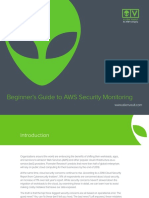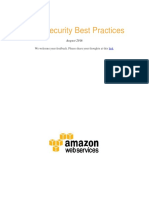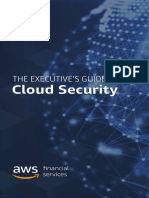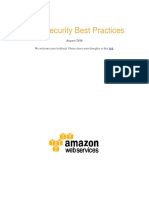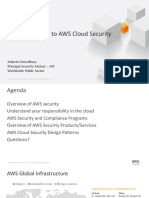0% found this document useful (0 votes)
12 views11 pagesAWS Checklist Final-1
The document provides a comprehensive AWS Security Checklist focused on identity, data, workload, and platform security within the Well-Architected Framework. It outlines AWS's shared responsibility model, highlighting the security responsibilities of both AWS and its customers, while also addressing common security challenges faced by organizations using AWS. Additionally, it offers best practices and recommendations for securing AWS environments to mitigate risks and enhance data protection.
Uploaded by
sinanfiros8Copyright
© © All Rights Reserved
We take content rights seriously. If you suspect this is your content, claim it here.
Available Formats
Download as PDF, TXT or read online on Scribd
0% found this document useful (0 votes)
12 views11 pagesAWS Checklist Final-1
The document provides a comprehensive AWS Security Checklist focused on identity, data, workload, and platform security within the Well-Architected Framework. It outlines AWS's shared responsibility model, highlighting the security responsibilities of both AWS and its customers, while also addressing common security challenges faced by organizations using AWS. Additionally, it offers best practices and recommendations for securing AWS environments to mitigate risks and enhance data protection.
Uploaded by
sinanfiros8Copyright
© © All Rights Reserved
We take content rights seriously. If you suspect this is your content, claim it here.
Available Formats
Download as PDF, TXT or read online on Scribd
/ 11