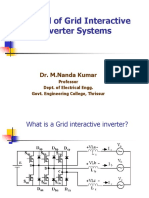0% found this document useful (0 votes)
8 views22 pagesUnit 1 Notes CG
The document provides an overview of computer graphics, defining it as the art of creating images using computers and highlighting its advantages such as effective communication, animation capabilities, and interactive graphics. It discusses various applications, types of computer graphics (raster, vector, 3D, interactive, and real-time), and rendering techniques, as well as the technology behind display devices like CRTs, including their advantages and limitations. Additionally, it covers color display techniques and the importance of pixel resolution in image quality.
Uploaded by
rampateld3Copyright
© © All Rights Reserved
We take content rights seriously. If you suspect this is your content, claim it here.
Available Formats
Download as PDF, TXT or read online on Scribd
0% found this document useful (0 votes)
8 views22 pagesUnit 1 Notes CG
The document provides an overview of computer graphics, defining it as the art of creating images using computers and highlighting its advantages such as effective communication, animation capabilities, and interactive graphics. It discusses various applications, types of computer graphics (raster, vector, 3D, interactive, and real-time), and rendering techniques, as well as the technology behind display devices like CRTs, including their advantages and limitations. Additionally, it covers color display techniques and the importance of pixel resolution in image quality.
Uploaded by
rampateld3Copyright
© © All Rights Reserved
We take content rights seriously. If you suspect this is your content, claim it here.
Available Formats
Download as PDF, TXT or read online on Scribd
/ 22