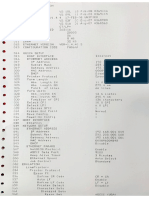0% found this document useful (0 votes)
19 views12 pagesProg I Chapter 1 Number System
The document provides an introduction to number systems, focusing on binary, hexadecimal, and octal systems used in computing. It explains how binary numbers are represented using 0s and 1s, hexadecimal numbers utilize a base of 16 with digits 0-9 and letters A-F, and octal numbers use a base of 8. Additionally, it covers the significance of these systems in data representation and storage within digital computing.
Uploaded by
Nadia PlayzCopyright
© © All Rights Reserved
We take content rights seriously. If you suspect this is your content, claim it here.
Available Formats
Download as PDF, TXT or read online on Scribd
0% found this document useful (0 votes)
19 views12 pagesProg I Chapter 1 Number System
The document provides an introduction to number systems, focusing on binary, hexadecimal, and octal systems used in computing. It explains how binary numbers are represented using 0s and 1s, hexadecimal numbers utilize a base of 16 with digits 0-9 and letters A-F, and octal numbers use a base of 8. Additionally, it covers the significance of these systems in data representation and storage within digital computing.
Uploaded by
Nadia PlayzCopyright
© © All Rights Reserved
We take content rights seriously. If you suspect this is your content, claim it here.
Available Formats
Download as PDF, TXT or read online on Scribd
/ 12