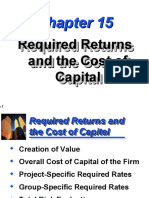0% found this document useful (0 votes)
9 views47 pagesUnit 1 Java
The document provides an overview of Object-Oriented Programming (OOP) principles, including encapsulation, inheritance, polymorphism, and abstraction, with examples. It compares C++ and Java, highlighting Java's platform independence and its applications in web and mobile development. Additionally, it covers Java's environment, components, data types, operators, control flow statements, and loops, along with the Java Virtual Machine's role in executing Java programs.
Uploaded by
rathodkrishna2502Copyright
© © All Rights Reserved
We take content rights seriously. If you suspect this is your content, claim it here.
Available Formats
Download as PDF, TXT or read online on Scribd
0% found this document useful (0 votes)
9 views47 pagesUnit 1 Java
The document provides an overview of Object-Oriented Programming (OOP) principles, including encapsulation, inheritance, polymorphism, and abstraction, with examples. It compares C++ and Java, highlighting Java's platform independence and its applications in web and mobile development. Additionally, it covers Java's environment, components, data types, operators, control flow statements, and loops, along with the Java Virtual Machine's role in executing Java programs.
Uploaded by
rathodkrishna2502Copyright
© © All Rights Reserved
We take content rights seriously. If you suspect this is your content, claim it here.
Available Formats
Download as PDF, TXT or read online on Scribd
/ 47