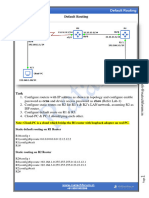0% found this document useful (0 votes)
2 views23 pagesUnit 3 IoT
The document discusses Machine-to-Machine (M2M) communication, highlighting its use of devices with sensors that exchange data and make automated decisions. It contrasts M2M with the Internet of Things (IoT), emphasizing differences in communication protocols, data collection methods, and application access. Additionally, it introduces Software-Defined Networking (SDN) and Network Function Virtualization (NFV) as technologies that enhance network management and infrastructure efficiency.
Uploaded by
goyalanurag678Copyright
© © All Rights Reserved
We take content rights seriously. If you suspect this is your content, claim it here.
Available Formats
Download as PDF, TXT or read online on Scribd
0% found this document useful (0 votes)
2 views23 pagesUnit 3 IoT
The document discusses Machine-to-Machine (M2M) communication, highlighting its use of devices with sensors that exchange data and make automated decisions. It contrasts M2M with the Internet of Things (IoT), emphasizing differences in communication protocols, data collection methods, and application access. Additionally, it introduces Software-Defined Networking (SDN) and Network Function Virtualization (NFV) as technologies that enhance network management and infrastructure efficiency.
Uploaded by
goyalanurag678Copyright
© © All Rights Reserved
We take content rights seriously. If you suspect this is your content, claim it here.
Available Formats
Download as PDF, TXT or read online on Scribd
/ 23