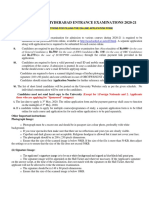1.
Select the appropriate course option:
a. UNDERGRADUATE (Offered Bachelor Courses)
b. POSTGRADUATE (Offered Master Courses)
c. POSTGRADUATE DIPLOMA (PGD) (Offered Diploma Courses)
2. If you want to apply for a bachelor's degree course, then select
undergraduate.
3. If you want to apply for a master's degree course, then select postgraduate.
4. If you want to apply for the Diploma Course, then select Postgraduate
Diploma (PGD).
5. In the first section, fill in your personal details. a. Academic Bank of Credits*
(Compulsory generate your ABC ID first before starting to fill out the
form. Link: https://www.abc.gov.in OR Use Mobile App: (Digi locker) You
have to enter a 12-digit code. For reference watch this video: -
https://www.youtube.com/watch?v=D2N60BwSX0s
6. The second section is about addresses.
7. The third section is about education.
a. For the Bachelor Course Students need to fill out SSC details, then click on the
Add button to submit the details.
b. Master and Postgraduate Courses Students need to fill out SSC details, then
click on the Add button and then select the HSC option. Fill in your details, then
again click on the Add button to submit the details.
8. 4th step: Scan your photo and signature in JPG format only.
(Use recent photographs, as we are using the same for your ID card
print after confirming the admission.)
9. 5th Step: Select your course from the drop-down list.
10. 6th Step: Last Qualifying Exam
a. For Bachelor Course: Select the HSC option and enter all of the required
information, for result awaited students put 1 in Obtained Marks and put 1 in
Total Marks.
11. 7th Step: Documentation Part: *Mark documents are compulsory for all (in
case any document is missing, upload the request letter or submit any other
document) and complete the application form process.
12. 8th Step: Complete the payment process.
13. 9th Step: Confirm the application
14. 10th Step: Take a printout of the application form and payment receipt.