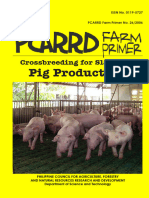0% found this document useful (0 votes)
12 views20 pagesUnit 3
The document provides an overview of SQL concepts including user-defined and built-in functions, aggregate functions, and SQL clauses such as GROUP BY, HAVING, and ORDER BY. It also explains different types of SQL joins (inner, outer, left, right, full) and the use of subqueries and views for data manipulation and security. Examples are provided throughout to illustrate the syntax and functionality of these SQL components.
Uploaded by
Ritu PatilCopyright
© © All Rights Reserved
We take content rights seriously. If you suspect this is your content, claim it here.
Available Formats
Download as DOCX, PDF, TXT or read online on Scribd
0% found this document useful (0 votes)
12 views20 pagesUnit 3
The document provides an overview of SQL concepts including user-defined and built-in functions, aggregate functions, and SQL clauses such as GROUP BY, HAVING, and ORDER BY. It also explains different types of SQL joins (inner, outer, left, right, full) and the use of subqueries and views for data manipulation and security. Examples are provided throughout to illustrate the syntax and functionality of these SQL components.
Uploaded by
Ritu PatilCopyright
© © All Rights Reserved
We take content rights seriously. If you suspect this is your content, claim it here.
Available Formats
Download as DOCX, PDF, TXT or read online on Scribd
/ 20