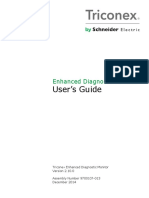COMPUTER WORK SHEET FOR REVISION
I. Tick (✓) the correct option. 11. Which of these is a storage device?
1. Which of these is the main part of a computer? a) Keyboard b) Pen Drive c) Mouse
a) Mouse b) CPU c) Keyboard
12. Which part of the computer helps us to listen to music?
2. Which part of the computer looks like a TV screen?
a) Monitor b) Printer c) Speakers
a) Monitor b) Printer c) Speaker
13. The small pictures on the Desktop are called:
3. The first screen that appears after starting the computer is called:
a) Icon b) Desktop c) Taskbar a) Icons b) Files c) Taskbar
4. Which key is used to type letters in capital? 14. Which key is the longest key on the keyboard?
a) Shift Key b) Caps Lock Key c) Enter Key a) Enter Key b) Shift Key c) Spacebar Key
5. Which of the following is used to type text in a document? 15. To start a computer, you need to first switch on the:
a) MS Paint b) MS Word c) Calculator
a) Monitor b) Main Power Button c) CPU
6. Which of these is an output device?
16. Which of these is an input device?
a) Keyboard b) Printer c) Mouse
a) Monitor b) Printer c) Mouse
7. The long bar at the bottom of the Desktop is the:
17. The button on the bottom-left corner of the Desktop is the:
a) Start Menu b) Icon c) Taskbar
8. To open a program, we ___________ on its icon. a) Start Button b) Icon c) Close Button
a) Single-click b) Double-click c) Right-click 18. Which key combination is used to paste text?
�Write 'T' for True and 'F' for False statements. Rewrite the jumbled words correctly.
21.A printer is an input device. (_____) 1. T O M I N O R - ____________ 7. T E R P R I N - _______________
22.The keyboard helps us to point at items on the screen. (_____)
2. P U C - __________________ 8. C O N I - __________________
23.The taskbar is located at the top of the screen. (_____)
3. S E M O U - _______________ 9. D O R W - __________________
24.The Enter key is used to move to the next line. (_____)
4. D O W S I W N - ____________ 10.T A M A F O R T T I N G -
25.You can change the color of the text in MS Word. (_____)
26.A mouse is a pointing device. (___) 5. T X E T - __________________ __________________
27.CPU stands for Central Processing Unit. (___) 6. B O A R D K E Y - ____________
28.We can play games on a computer. (___) Q. Match the following columns.
29.The small pictures on the desktop are called icons. (___) Column A Column B
30.The 'Delete' key erases the letter to the right of the cursor. (___)
1. Brain of Computer a) MS Word
2. Typing Text b) Mouse
3. Pointing Device c) CPU
Fill in the blanks using the words from the help box.
4. Print Document d) Keyboard
Help Box: Start Menu Input Output Windows Formatting 5. 104 Keys e) Printer
-------------- Mouse CPU Desktop Cursor Bold
Column A Column B
I. A keyboard is an ____________ device. A. Output on Paper i) Keyboard
B. Pointing Device ii) Monitor
II. A printer gives ____________ on paper. C. Typing Numbers iii) Printer
D. Looks like a TV iv) Mouse
III. ____________ is the most popular operating system. E. Alphabet Keys v) Number Keys
IV. The ____________ gives you quick access to your computer's programs.
Fill in the missing letters to complete the words.
V. Changing the look of the text is called ____________.
�Answer the following questions.
30.What is an Operating System? Give one example.
31.Name any three examples for an input device and output devices?
32.What is the use of the Copy and Paste commands in MS Word?
33.Write the names of any four main parts of a computer.
34.Name any four components of windows 10?
35.How many option does word provides for changing text case? Name them
Label the components desktop screen (6 Marks)