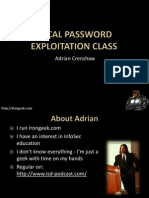0% found this document useful (0 votes)
6 views35 pagesModule Authentication
The document provides an overview of authentication in computer and network security, detailing its purpose, methods, and importance in establishing identity and controlling access. It discusses the evaluation of research papers, the significance of credentials, and the challenges associated with password security, including storage and cracking methods. The content emphasizes the need for robust authentication systems to mitigate security risks in both physical and online environments.
Uploaded by
dairwabarCopyright
© © All Rights Reserved
We take content rights seriously. If you suspect this is your content, claim it here.
Available Formats
Download as PDF, TXT or read online on Scribd
0% found this document useful (0 votes)
6 views35 pagesModule Authentication
The document provides an overview of authentication in computer and network security, detailing its purpose, methods, and importance in establishing identity and controlling access. It discusses the evaluation of research papers, the significance of credentials, and the challenges associated with password security, including storage and cracking methods. The content emphasizes the need for robust authentication systems to mitigate security risks in both physical and online environments.
Uploaded by
dairwabarCopyright
© © All Rights Reserved
We take content rights seriously. If you suspect this is your content, claim it here.
Available Formats
Download as PDF, TXT or read online on Scribd
/ 35