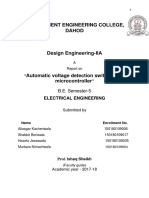0% found this document useful (0 votes)
21 views10 pagesHuman Computer Interaction Assignment
The document outlines an assignment requiring students to evaluate two software interfaces using Nielsen's Heuristic Evaluation and Shneiderman’s Eight Golden Rules of Interface Design. It discusses various usability evaluation methods, emphasizing the importance of user-focused evaluations in HCI design, and compares the evaluation of Google Slides/Docs and Notion. The conclusion highlights the completion of the interface evaluations against established HCI principles.
Uploaded by
hekako3735Copyright
© © All Rights Reserved
We take content rights seriously. If you suspect this is your content, claim it here.
Available Formats
Download as PDF, TXT or read online on Scribd
0% found this document useful (0 votes)
21 views10 pagesHuman Computer Interaction Assignment
The document outlines an assignment requiring students to evaluate two software interfaces using Nielsen's Heuristic Evaluation and Shneiderman’s Eight Golden Rules of Interface Design. It discusses various usability evaluation methods, emphasizing the importance of user-focused evaluations in HCI design, and compares the evaluation of Google Slides/Docs and Notion. The conclusion highlights the completion of the interface evaluations against established HCI principles.
Uploaded by
hekako3735Copyright
© © All Rights Reserved
We take content rights seriously. If you suspect this is your content, claim it here.
Available Formats
Download as PDF, TXT or read online on Scribd
/ 10