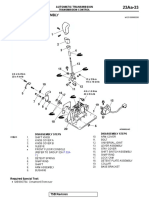0% found this document useful (0 votes)
8 views5 pagesSampling
The document discusses the process of signal acquisition, including signal conditioning, sampling, filtering, digitization, and noise management. It emphasizes the importance of selecting appropriate sampling rates to avoid information loss and aliasing, as well as the need for careful filtering to maintain signal integrity. Additionally, it highlights the significance of input range and recording speed for accurate data representation on computer displays.
Uploaded by
a25me09007Copyright
© © All Rights Reserved
We take content rights seriously. If you suspect this is your content, claim it here.
Available Formats
Download as DOCX, PDF, TXT or read online on Scribd
0% found this document useful (0 votes)
8 views5 pagesSampling
The document discusses the process of signal acquisition, including signal conditioning, sampling, filtering, digitization, and noise management. It emphasizes the importance of selecting appropriate sampling rates to avoid information loss and aliasing, as well as the need for careful filtering to maintain signal integrity. Additionally, it highlights the significance of input range and recording speed for accurate data representation on computer displays.
Uploaded by
a25me09007Copyright
© © All Rights Reserved
We take content rights seriously. If you suspect this is your content, claim it here.
Available Formats
Download as DOCX, PDF, TXT or read online on Scribd
/ 5