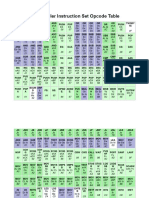CHAPTER
ONE
INTRODUCTION
The Application Programmer’s Interface to Python gives C and C++ programmers access to the Python interpreter
at a variety of levels. The API is equally usable from C++, but for brevity it is generally referred to as the Python/C
API. There are two fundamentally different reasons for using the Python/C API. The first reason is to write extension
modules for specific purposes; these are C modules that extend the Python interpreter. This is probably the most
common use. The second reason is to use Python as a component in a larger application; this technique is generally
referred to as embedding Python in an application.
Writing an extension module is a relatively well-understood process, where a “cookbook” approach works well. There
are several tools that automate the process to some extent. While people have embedded Python in other applications
since its early existence, the process of embedding Python is less straightforward than writing an extension.
Many API functions are useful independent of whether you’re embedding or extending Python; moreover, most
applications that embed Python will need to provide a custom extension as well, so it’s probably a good idea to
become familiar with writing an extension before attempting to embed Python in a real application.
1.1 Coding standards
If you’re writing C code for inclusion in CPython, you must follow the guidelines and standards defined in PEP 7.
These guidelines apply regardless of the version of Python you are contributing to. Following these conventions is
not necessary for your own third party extension modules, unless you eventually expect to contribute them to Python.
1.2 Include Files
All function, type and macro definitions needed to use the Python/C API are included in your code by the following
line:
#define PY_SSIZE_T_CLEAN
#include <Python.h>
This implies inclusion of the following standard headers: <stdio.h>, <string.h>, <errno.h>, <limits.h>,
<assert.h> and <stdlib.h> (if available).
® Note
Since Python may define some pre-processor definitions which affect the standard headers on some systems, you
must include Python.h before any standard headers are included.
It is recommended to always define PY_SSIZE_T_CLEAN before including Python.h. See Parsing arguments
and building values for a description of this macro.
All user visible names defined by Python.h (except those defined by the included standard headers) have one of the
prefixes Py or _Py. Names beginning with _Py are for internal use by the Python implementation and should not be
used by extension writers. Structure member names do not have a reserved prefix.
3
�The Python/C API, Release 3.13.7
® Note
User code should never define names that begin with Py or _Py. This confuses the reader, and jeopardizes the
portability of the user code to future Python versions, which may define additional names beginning with one of
these prefixes.
The header files are typically installed with Python. On Unix, these are located in the directories prefix/include/
pythonversion/ and exec_prefix/include/pythonversion/, where prefix and exec_prefix are
defined by the corresponding parameters to Python’s configure script and version is '%d.%d' % sys.
version_info[:2]. On Windows, the headers are installed in prefix/include, where prefix is the installa-
tion directory specified to the installer.
To include the headers, place both directories (if different) on your compiler’s search path for includes. Do not place
the parent directories on the search path and then use #include <pythonX.Y/Python.h>; this will break on
multi-platform builds since the platform independent headers under prefix include the platform specific headers
from exec_prefix.
C++ users should note that although the API is defined entirely using C, the header files properly declare the entry
points to be extern "C". As a result, there is no need to do anything special to use the API from C++.
1.3 Useful macros
Several useful macros are defined in the Python header files. Many are defined closer to where they are useful (e.g.
Py_RETURN_NONE). Others of a more general utility are defined here. This is not necessarily a complete listing.
PyMODINIT_FUNC
Declare an extension module PyInit initialization function. The function return type is PyObject*. The
macro declares any special linkage declarations required by the platform, and for C++ declares the function as
extern "C".
The initialization function must be named PyInit_name, where name is the name of the module, and should
be the only non-static item defined in the module file. Example:
static struct PyModuleDef spam_module = {
.m_base = PyModuleDef_HEAD_INIT,
.m_name = "spam",
...
};
PyMODINIT_FUNC
PyInit_spam(void)
{
return PyModuleDef_Init(&spam_module);
}
Py_ABS(x)
Return the absolute value of x.
Added in version 3.3.
Py_ALWAYS_INLINE
Ask the compiler to always inline a static inline function. The compiler can ignore it and decide to not inline
the function.
It can be used to inline performance critical static inline functions when building Python in debug mode with
function inlining disabled. For example, MSC disables function inlining when building in debug mode.
Marking blindly a static inline function with Py_ALWAYS_INLINE can result in worse performances (due
to increased code size for example). The compiler is usually smarter than the developer for the cost/benefit
analysis.
4 Chapter 1. Introduction
� The Python/C API, Release 3.13.7
If Python is built in debug mode (if the Py_DEBUG macro is defined), the Py_ALWAYS_INLINE macro does
nothing.
It must be specified before the function return type. Usage:
static inline Py_ALWAYS_INLINE int random(void) { return 4; }
Added in version 3.11.
Py_CHARMASK(c)
Argument must be a character or an integer in the range [-128, 127] or [0, 255]. This macro returns c cast to
an unsigned char.
Py_DEPRECATED(version)
Use this for deprecated declarations. The macro must be placed before the symbol name.
Example:
Py_DEPRECATED(3.8) PyAPI_FUNC(int) Py_OldFunction(void);
Changed in version 3.8: MSVC support was added.
Py_GETENV(s)
Like getenv(s), but returns NULL if -E was passed on the command line (see PyConfig.
use_environment).
Py_MAX(x, y)
Return the maximum value between x and y.
Added in version 3.3.
Py_MEMBER_SIZE(type, member)
Return the size of a structure (type) member in bytes.
Added in version 3.6.
Py_MIN(x, y)
Return the minimum value between x and y.
Added in version 3.3.
Py_NO_INLINE
Disable inlining on a function. For example, it reduces the C stack consumption: useful on LTO+PGO builds
which heavily inline code (see bpo-33720).
Usage:
Py_NO_INLINE static int random(void) { return 4; }
Added in version 3.11.
Py_STRINGIFY(x)
Convert x to a C string. E.g. Py_STRINGIFY(123) returns "123".
Added in version 3.4.
Py_UNREACHABLE()
Use this when you have a code path that cannot be reached by design. For example, in the default: clause
in a switch statement for which all possible values are covered in case statements. Use this in places where
you might be tempted to put an assert(0) or abort() call.
In release mode, the macro helps the compiler to optimize the code, and avoids a warning about unreachable
code. For example, the macro is implemented with __builtin_unreachable() on GCC in release mode.
A use for Py_UNREACHABLE() is following a call a function that never returns but that is not declared
_Py_NO_RETURN.
1.3. Useful macros 5