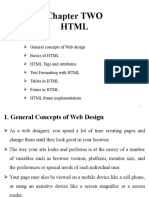Grade 7 HTML Fill in the Blanks – 25 Questions
Name: _____________________
Date: _____________________
Basic HTML Structure
1. An HTML document starts with the <_____________________> tag.
2. The main content of an HTML page goes inside the <____________________> tag.
3. The HTML document ends with the <____________________> tag.
4. The <____________________> tag defines the head section of the HTML document.
5. The <_____________________> tag defines the title of the HTML page.
6. Text inside the <title> tag appears on the ____________________ bar of the browser.
7. The <_____________________> tag is used to create a heading.
8. There are ____________________ levels of headings in HTML, from <h1> to <h6>.
9. The <_____________________> tag is used for a paragraph.
10. To make text bold, we use the <____________________> tag.
Text Formatting
11. To make text italic, we use the <_____________________> tag.
12. The <u> tag is used to ____________________ text.
13. The <mark> tag is used to _____________________ text.
14. The <small> tag is used to make text ____________________
15. The <strong> tag is used to indicate ____________________.
16. The <em> tag is used to indicate ____________________.
17. The <br> tag is used to add a ____________________
18. The <hr> tag is used to add a horizontal ____________________
Links and Images
19. To create a hyperlink, we use the <____________________________> tag.
20. The attribute used to define the URL in a hyperlink is ____________________________.
21. To open a link in a new tab, we use ____________________________="_blank".
22. To add an image, we use the <____________________________> tag.
23. The attribute used to specify the image file is ____________________________.
24. The alt attribute is used to provide ___________________________ text for an image.
25. The width and height attributes define the ___________________________ of an image.