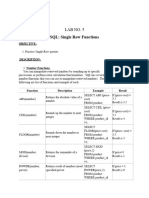SQL DATA STANDARDIZATION DOCUMENTATION
DNA LEARNING (WEEKEND - 1)
STRING FUNCTIONS
1. TRIM() - removes trailing and leading spaces from the string
2. LTRIM() - removes trailing or leading space from the beginning of the string
3. RTRIM() - removes trailing or leading spaces from the end of the string
4. UPPER() - Capitalizes the string
5. LOWER() - Makes the string characters into small letters
6. LENGTH() - finds length of string
7. SUBSTRING() - Extracts the part of the string
SUBSTRING(‘john’, 1, 3) - (string, start position, no of characters to be extracted)
Ans: joh
8. INSTR() - Gives the position of character in the string.
INSTR(manhatoo.mackry@gmail.com, ‘@’)
Ans : 16
9. CHAR_LENGTH() - Finds no of characters in the string
10.CONCAT() - Adds two strings
11.REGEXP_REPLACE() - Removes unwanted characters
REGEXP_REPLACE(728973jh89u23x534, ‘^[0-9]’, ‘’)
Ans: 7289738923534
12.LPAD - Adds any character from beginning of string to make it to a specific length
LPAD(555, 6, 0) - Given number is 555, and result length should be 6 padded up
With 0
Ans : 000555
13.RPAD - Adds any character from the end of string
RPAD(555, 6, 9) - Given number is 555, and result length should be 6 padded up
S DHAANESH
� With 9
Ans : 555999
SQL DATA ANALYSIS (CUSTOMER DATASET)
Dataset - https://github.com/Dhaanesh26/data_standardisation/blob/main/datasets/customer.csv
Q1. Remove extra spaces and fix casing in names
SELECT TRIM(UPPER(CustomerName))
Q2. Standardize phone number formats
SELECT PhoneNumber,
CONCAT(‘+1’,
RIGHT(REGEXP_REPLACE(SUBSTRING_INDEX(PhoneNumber,‘x’,1),‘[^0-9]’, ‘’)), 10)
Q3. Check email if @ is present
SELECT Email,
CASE
WHEN INSTR(Email, ‘@’) > 0 THEN ‘Valid’
ELSE ‘Inavalid’
END AS email_status
FROM customer
Q4. Query the domain name from email
SELECT Email, SUBSTRING(Email, INSTR(Email, ‘@’) + 1) AS domain_name
FROM customer
Q5. Convert string to proper date format
SELECT STR_TO_DATE(CreatedDate, ‘%Y-%m-%d’) AS standardised_signup_date
FROM customer
Q6. Standardize categorical data using CASE statements
SELECT isActive,
CASE
WHEN UPPER(isActive) IN (‘TRUE’, ‘T’) THEN ‘True’
ELSE ‘False’
S DHAANESH
� END AS customer_status
FROM customer;
Q7. Consistent granularity for analysis (Extra)
SELECT DATE_FORMAT(CreateDate, ‘%Y-%m’) AS month, SUM(sales) AS total_sales
FROM customer
GROUP BY DATE_FORMAT(CreateDate, ‘%Y-%m’)
ORDER BY month
Note : Why not use AS name in group by as well?. It can be used because, GROUP BY clause
is performed before the select statement, so the month Alias is not yet created to be used.
Hence full expression is used in the group by clause.
CLASS EXERCISE (Customer dataset -> PhoneNumber, Email, Address)
FUNCTIONS USED IN EXERCISE
SUBSTRING_INDEX(string, delimiter, count)
● Gets the substring from given string, after or before delimiter character based on count
of delimiter (if count = 1 then we’ll get every substring present before delimiter, and -1 to
get substring after delimiter)
● Used for removing extension in phone number standardization case, please refer the
screen shots for sql queries
REGULAR EXPRESSION FUNCTION
REGEXP_REPLACE(string, regular expression, replace with)
● replaces or removes (give ‘’ in replace with space)
● Used for removing unwanted characters in phone number cases. Let's say we have
72(98-xhs83. Which has non numeric chars as well.
● Define a regular expression to query only numbers using above function.
INSTR(string, substring)
● Give a string it’ll result out index position of substring present in the string
● Used in email to find @, if present its a valid email
S DHAANESH
� 1. Standardize phone number
1. Check Email has @ and get the domain name
S DHAANESH
� 2. Standardize Address
THEORY
WINDOW FUNCTION
A window function performs a calculation across a set of table rows that are somehow related to
the current row. unlike aggregate functions and group by.
S DHAANESH
�COMPONENTS
1. PARTITION BY
Creates a mini group within your data, if you are calculating running by total.
PARTITION BY Department - Ensures total is calculated for each department
EXAMPLE TABLE
Q. Employee sales by city and region
S DHAANESH
�SELECT EmpName, City, Region, Sales,
SUM(sales) OVER (PARTITION BY City) AS total_city_sales,
SUM(sales) OVER(PARTITION BY Region) AS total_region_sales,
RANK() OVER(PARTITION BY City ORDER BY Sales) AS city_sales_rank
FROM employees;
Difference between GROUP BY & PARTITION BY
GROUP BY PARTITION BY
Aggregate data into summary results Apply window functions without collapsing
Rows are collapsed, returns one row per Rows are not collapsed, returns one row per
group row group
Aggregate functions are used (SUM, MIN, Windows functions are used (RANK(),
MAX, AVG) ROW_NUMBER()
S DHAANESH