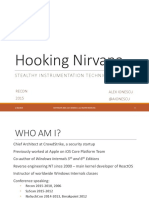0% found this document useful (0 votes)
7 views14 pagesChapter 2 Class and Object
This document explains the difference between classes and objects in C++, highlighting that a class is a blueprint for creating objects, while an object is an instance of a class. It also covers the scope resolution operator, data handling in OOP, member functions, constructors, and friend functions, providing examples for each concept. Additionally, it demonstrates how to create classes and objects, pass objects to functions, and calculate the area of a circle using a class.
Uploaded by
wwaasteCopyright
© © All Rights Reserved
We take content rights seriously. If you suspect this is your content, claim it here.
Available Formats
Download as PDF, TXT or read online on Scribd
0% found this document useful (0 votes)
7 views14 pagesChapter 2 Class and Object
This document explains the difference between classes and objects in C++, highlighting that a class is a blueprint for creating objects, while an object is an instance of a class. It also covers the scope resolution operator, data handling in OOP, member functions, constructors, and friend functions, providing examples for each concept. Additionally, it demonstrates how to create classes and objects, pass objects to functions, and calculate the area of a circle using a class.
Uploaded by
wwaasteCopyright
© © All Rights Reserved
We take content rights seriously. If you suspect this is your content, claim it here.
Available Formats
Download as PDF, TXT or read online on Scribd
/ 14