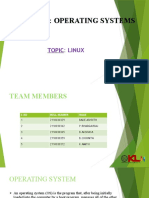0% found this document useful (0 votes)
10 views12 pagesUnit I UNIX-Linux Notes
This document provides a comprehensive overview of UNIX and Linux, covering their history, evolution, and current landscape. It discusses the differences between free and proprietary software, the pros and cons of using Linux, various software licenses, popular Linux distributions, and the Linux environment. Key features of the Bourne Again Shell (Bash) are also highlighted, emphasizing its role as the default command-line interpreter in most Linux distributions.
Uploaded by
futurstictechnologyCopyright
© © All Rights Reserved
We take content rights seriously. If you suspect this is your content, claim it here.
Available Formats
Download as PDF, TXT or read online on Scribd
0% found this document useful (0 votes)
10 views12 pagesUnit I UNIX-Linux Notes
This document provides a comprehensive overview of UNIX and Linux, covering their history, evolution, and current landscape. It discusses the differences between free and proprietary software, the pros and cons of using Linux, various software licenses, popular Linux distributions, and the Linux environment. Key features of the Bourne Again Shell (Bash) are also highlighted, emphasizing its role as the default command-line interpreter in most Linux distributions.
Uploaded by
futurstictechnologyCopyright
© © All Rights Reserved
We take content rights seriously. If you suspect this is your content, claim it here.
Available Formats
Download as PDF, TXT or read online on Scribd
/ 12