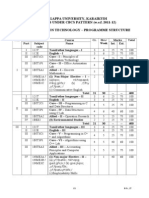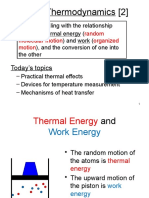KARIMGANJ COLLEGE
Revised Syllabus of
Advanced Computer Literacy Programme (Adv.-CLP)
(Career Oriented Skill Enhancement Diploma
Course in Computing for TDC students)
Duration of the Course: Three Years (Six Semester)
Eligibility: H.S. (10 +2 level)
Conducted By
Karimganj College Computer Centre
In Association with
Department of Computer Science & Application
Karimganj College
Page 1 of 11
� Objective of the Course
The objective of the course is to introduce career and
market oriented, skill enhancing add-on courses that
have utility for job, self-employment and
empowerment of the students. At the end of three
years, the students are equipped with a Diploma in an
orientation course along with a conventional degree
in Science/Arts/Commerce. Programme has been
renamed as Skill Enhancement Programme since
UGC is promoting Skill Enhancement for providing
students with higher and better levels of skills to
adjust more effectively to the challenges and
opportunities of world of work.
Page 2 of 11
� DIPOLOMA IN COMPUTING
COURSE CONTENTS
Year Semester Subject Contact Hours
1 Office Automation Tools
1 Introduction to Programming with
2
Python Language
3 Operating System Concept
Elective 1:
2 Computerized Accounting
4
Elective 2:
Data Analytics using R Programming
5 Web Designing and Publishing 24 credits
45 mins per
Elective 1
credit
Multimedia & Animation
Elective 2
Mobile Application Development
3
6
Elective 3
PC Assembling and Networking
Elective 4
Introduction to Internet of Things (IoT)
and its Applications
Page 3 of 11
� FIRST YEAR
Semester 1
Office Automation Tools
Objective: The module is designed to equip a student to use computers for
professional as well as day to day use. It provides theoretical background as well as
in depth knowledge of Software/ packages and acquires confidence in using
computers in Office and General Life.
Unit 1: Word Processing: Word Processing, their usage, details of word,
processing screen, Opening, saving and printing a document including
pdf files, Document creation, formatting of text, paragraph and whole
document, Inserting Header and Footer on the document, Finding text on
a word document and correcting spellings, Inserting and manipulating,
tables, enhancing table using borders and shading features, Preparing
copies of a document labels etc. for sending various recipients using
Mail Merge.
Software Exposure: Proprietary Software: MS-Word 2013
Open Source Software: Apache OpenOffice
Writer/ LibreOffice writer
Unit 2: Spreadsheet: Basic Knowledge of Spreadsheet Processing, their usage,
details of Spreadsheet screen, Opening, saving and printing a
Spreadsheet, Spreadsheet creation, inserting and editing data in cells,
sorting and filtering of data, Inserting and deleting rows /columns,
Applying basic formulas and functions, Preparing chart to represent the
information in a pictorial form.
Software Exposure: Proprietary Software: MS-Excel 2013
Open Source Software: Apache OpenOffice
Calc/ LibreOffice Calc
Unit 3: Presentation: Basic Knowledge of PowerPoint presentations,
Opening/saving a presentation and printing of slides and handouts,
Manipulating slides to enhance the look of the slides as well as whole
presentation by inserting a picture, objects, multimedia formatting etc.,
Running a slide show with various transitions.
Software Exposure: Proprietary Software: MS-Powerpoint 2013
Open Source Software: Apache OpenOffice's
Impress / LibreOffice's Impress
Page 4 of 11
� Semester 2
Introduction to Programming with Python Language
Objective: Python is easy to use, powerful and versatile, making it a great choice for
developers. Python is used widely in different areas likes building Raspberry Pi
applications, writing script program for desktop applications, configuring servers,
developing machine learning & data analytics applications and developing web
applications.
Unit 1: Basic concept of Programming, Flowchart, Algorithms, Simple
problems.
Introduction to Python: Understand features of Python that make it one
the most popular languages in the industry, Understand structure of
Python problem, and understand the areas where Python is used.
Unit 2: Operators, Expressions and Python Statements: Assignment statement,
expressions, Arithmetic, Relational, Logical, Bitwise operators and their
precedence, Conditional statements: if, if-else, if-elif-else; simple
programs, Notion of iterative computation and control flow –range
function, While Statement, For loop, break statement, Continue
Statement, Pass statement, else, assert.
Unit 3: Sequence Data Types: Lists, tuples and dictionary, (Slicing, Indexing,
Concatenation, other operations on Sequence data type), concept of
mutability, Examples to include finding the maximum, minimum, mean;
linear search on list/tuple of numbers, and counting the frequency of
elements in a list using a dictionary.
Page 5 of 11
� SECOND YEAR
Semester 3
Operating System Concept
Objective: Operating system manages all of the software and hardware on the
computer. The main objective of this content is to make the computer system
convenient to use in an efficient manner as well as provide users a convenient
interface to use the computer system.
Unit 1: Basics of Operating system, Operating Systems for Desktop and Laptop,
Operating Systems for Mobile Phone and Tablets, User Interface for
Desktop and Laptop.
Windows 10 – Task Bar, Icons & shortcuts, Running an Application,
Operating System Simple Setting, Using Mouse and Changing its
Properties, Changing System Date and Time, Changing Display
Properties, To Add or Remove Program and Features, Adding, Removing
& Sharing Printers, File and Folder Management, Types of file
Extensions, new features like pin, Cortana , Your Phone App, Cloud
Clipboard, New Screen Capture Utility, New Search Panel from Start
Button, Dark Mode for File Explorer, Stop Auto play in Edge Browser
and More, Swipe Touch Text Entry With SwiftKey, New Game Bar, New
Skype Features, Windows Security.
Unit 2: Linux (Fedora/Ubuntu) – concept, interface, installation, basic
commands, etc.
Semester 4
Elective 1:
Computerized Accounting
Objective: Computerized Accounting involves making use of computers and
accounting software to record, store and analyze financial data. A computerized
accounting system brings with it many advantages that are unavailable to analog
accounting systems.
Unit 1: Basic Concept of accounting – Ledger, Voucher, Journal, Balance Sheet,
Cash book/ bank book, Trial Balance, Profit & Loss Account.
Unit 2: Computerized accounting using Tally – company creation, Balance sheet
creation, cash book, trial balance & profit and loss account.
Page 6 of 11
� Elective 2
Data Analytics using R Programming
Objective: This is an introductory content on how to use the R programming
language and software environment for data manipulations and data munging,
exploratory data analysis and data visualizations.
Unit 1: Downloading and installing R, History of R, R packages, Brief
Overview on R Coding Tools: RStudio, git, GitHub.
Unit 2: R Syntax Basics: Constants, operators, functions, variables, Random
numbers, Vectors and vector indexing, Simple descriptive stats, Loops,
Conditional expressions.
Unit 3: Basic Data Transformations: Create new variables in a data.frame,
Filter rows and columns, merging datasets, Filtering and ordering data,
Summaries and aggregates, Plots outside of Excel: dotchart and
violinplot examples, The Grammar of Graphics in R with ggplot2.
Page 7 of 11
� THIRD YEAR
Semester 5
Web designing and Publishing
Objective: This module is designed to start web designing, irrespective of knowledge
currently have in this area. The businesses, nowadays, are heavily relying on web
based applications. The purpose of this module is to provide skill to students in
designing layouts of web sites. By the end of this module, student will be able to
describe the structure and functionality of the World Wide Web, create web pages
using a combination of HTML, CSS, and JavaScript.
Unit 1: Creation of Static web page – HTML Programming: Basic Structure of
HTML , Head Section and Elements of Head Section, Formatting
Tags :Bold , Italic, Underline, Strikethrough, Div, Pre Tag Anchor links
and Named Anchors Image Tag, Paragraphs, Comments, Tables :
Attributes –(Border, Cell padding, Cell spacing , height , width), TR,
TH, TD, Row span, Col span Lists : Ordered List , Unordered List ,
Definition List, Forms, Form Elements, Input types, Input Attributes,
Text Input Text Area, Dropdown, Radio buttons , Check boxes ,Submit
and Reset Buttons Frames : Frameset , nested Frames.
Unit 2: CSS: Introduction to CSS, Types of CSS, CSS Selectors : Universal
Selector, ID selector, Tag Selector, Class Selector, Sub Selector, Attribute
Selector, Group Selector, CSS Properties : Back Ground properties ,
Block Properties , Box properties , List properties , Border Properties ,
Positioning Properties, CSS Lists CSS Tables.
Unit 3: Concept of Client and Server side scripting: Java Script, PHP.
Page 8 of 11
� Semester 6
Elective 1
Multimedia & Animation
Objective: This course aims to introduce the fundamental elements of multimedia. It
will provide an understanding of the fundamental elements in multimedia. The
emphasis will be on learning the representations, perceptions and applications of
multimedia. Software skills and hands on work on digital media will also be
emphasized.
Unit 1: Introduction to Multimedia: What is multimedia, Components of
multimedia, Web and Internet multimedia applications, Transition from
conventional media to digital media. Animation basics, Concept of
Morphing.
Unit 2: Digitization of sound, audio file format, Sound synthesis, Compression
and transmission of audio on Internet, Image Compression and File
Formats :GIF, JPEG, JPEG 2000, PNG, TIFF, EXIF, PS, PDF, Basic
Image Processing using Photoshop, Use of image editing software.
Unit 3: Exposure on open source animation software – 2D animation like pencil/
Synfig studio/ Stykz/ Creation/ Ajax animator.
Elective 2
Mobile Application Development
Objective: This module aims to provide the knowledge about mobile devices and
mobile platforms, mobile operating systems and their architecture; how to prepare a
mobile application for distribution, and also understands the need for continuous
improvement of his/her skills due to the rapidly changing environment of mobile
devices.
Unit 1: Introduction: What is Android, Android versions and its feature set The
various Android devices on the market , The Android Market application
store , Android Development Environment - System Requirements,
Android SDK, Installing Java, and ADT bundle - Eclipse Integrated
Development Environment (IDE), Creating Android Virtual Devices
(AVDs).
Page 9 of 11
�Unit 2: Android Architecture Overview and Creating an Example Android
Application: Android Runtime – Core Libraries, , Java Interoperability
Libraries, Android Libraries, Application Framework, Creating a New
Android Project ,Defining the Project Name and SDK Settings, Project
Configuration Settings, Configuring the Launcher Icon, Creating an
Activity, Running the Application in the AVD, Stopping a Running
Application, Modifying the Example Application, Reviewing the Layout
and Resource Files,
Unit 3: Android Software Development Platform, Understanding Java SE and
the Dalvik Virtual Machine, The Directory Structure of an Android
Project, Common Default Resources Folders, The Values Folder,
Leveraging Android XML, Screen Sizes, Launching Your Application:
The AndroidManifest.xml File, Creating Your First Android Application
Elective 3
PC Assembling and Networking
Objective: This module helps to acquire basic knowledge in computer hardware and
peripherals for installation, PC assembly, trouble shooting and maintenance includ-
ing system management and its backup and to undertake disaster prevention, a basic
knowledge of TCP/IP networks work group, internet and intranet.
Unit 1: Basics of computer, Organization of computer, Software and hardware,
Input/output devices, Network topologies, LAN, WAN, MAN, PAN,
CAN, internet & intranet. Networking Model: The OSI model, TCP/IP
model (overview), Network adapters, Introducing protocols, Cabling and
troubleshooting. Introduction to various networking devices.
Unit 2: Inside the PC: Opening the PC and identification, Study of different
blocks, Assembling and disassembling. Installation of OS.
Unit 3: Network basic and configuration: Setting IP addresses, Sharing files and
folders, Network troubleshooting.
Page 10 of 11
� Elective 4
Introduction to Internet of Things (IoT) and its Applications
Objective: The module is designed to equip the students to understand the basics of
connected world that is Internet of Things (IoT) and its applications. IoT primarily
refers to the connected and smarter world having physical and virtual objects with
some unique identities. IoT applications spans across domains of industrial control,
retail, energy, agriculture, etc. According to experts forecast, IoT ecosystem will have
50 billion devices/things by 2020.
Unit 1: Introduction to Internet of Things – applications/devices, protocols, com-
munication model: Introduction - Overview of Internet of Things(IoT),
the characteristics of devices and applications in IoT ecosystem, building
blocks of IoT, Various technologies making up IoT ecosystem.
Unit 2: Sensors, Actuators and Microcontrollers: Sensor - Measuring physical
quantities in digital world e.g. light sensor, moisture sensor, temperature
sensor. Actuator – moving or controlling system e.g. DC motor, different
type of actuators. Controller – Role of microcontroller as gateway to in-
terfacing sensors and actuators, microcontroller vs microprocessor, dif-
ferent type of microcontrollers in embedded ecosystem.
Unit 3: Building IoT applications: Introduction to Arduino IDE – writing code in
sketch, compiling-debugging, uploading the file to Arduino board, role
of serial monitor.
Page 11 of 11