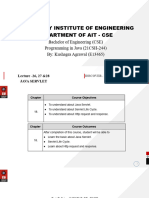0% found this document useful (0 votes)
3 views11 pagesJava Mod
The document provides an overview of Java Servlets, including their definition, architecture, and lifecycle. It explains the roles of HTTP requests and responses, session tracking techniques, and security mechanisms in servlet applications. Key concepts such as the differences between GET and POST requests, servlet methods, and session management using cookies are also discussed.
Uploaded by
prakrityothaku709Copyright
© © All Rights Reserved
We take content rights seriously. If you suspect this is your content, claim it here.
Available Formats
Download as DOCX, PDF, TXT or read online on Scribd
0% found this document useful (0 votes)
3 views11 pagesJava Mod
The document provides an overview of Java Servlets, including their definition, architecture, and lifecycle. It explains the roles of HTTP requests and responses, session tracking techniques, and security mechanisms in servlet applications. Key concepts such as the differences between GET and POST requests, servlet methods, and session management using cookies are also discussed.
Uploaded by
prakrityothaku709Copyright
© © All Rights Reserved
We take content rights seriously. If you suspect this is your content, claim it here.
Available Formats
Download as DOCX, PDF, TXT or read online on Scribd
/ 11