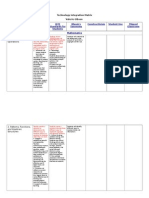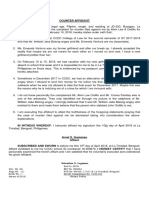0% found this document useful (0 votes)
7 views4 pagesTeaching Common Comp. Lesson 3 and 4
The document discusses the importance of teaching digital citizenship to prepare students for safe and responsible online engagement, covering topics such as responsible technology use, cyber safety, privacy, digital footprints, copyright, and fair use in education. It emphasizes the integration of Information and Communication Technology (ICT) in teaching strategies to enhance learning experiences and promote essential 21st-century skills. Frameworks like TPACK and SAMR guide educators in effectively incorporating technology into their teaching practices.
Uploaded by
yvonnecalumba099Copyright
© © All Rights Reserved
We take content rights seriously. If you suspect this is your content, claim it here.
Available Formats
Download as DOCX, PDF, TXT or read online on Scribd
0% found this document useful (0 votes)
7 views4 pagesTeaching Common Comp. Lesson 3 and 4
The document discusses the importance of teaching digital citizenship to prepare students for safe and responsible online engagement, covering topics such as responsible technology use, cyber safety, privacy, digital footprints, copyright, and fair use in education. It emphasizes the integration of Information and Communication Technology (ICT) in teaching strategies to enhance learning experiences and promote essential 21st-century skills. Frameworks like TPACK and SAMR guide educators in effectively incorporating technology into their teaching practices.
Uploaded by
yvonnecalumba099Copyright
© © All Rights Reserved
We take content rights seriously. If you suspect this is your content, claim it here.
Available Formats
Download as DOCX, PDF, TXT or read online on Scribd
/ 4