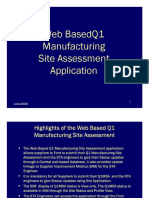0% found this document useful (0 votes)
4 views11 pages3 Embedded System Software Building Process
The document outlines the embedded system building process, detailing the roles of assemblers, interpreters, compilers, libraries, linkers, and debugging tools. It emphasizes the importance of specialized compilers for embedded C, the use of libraries for functionality, and the challenges of debugging due to limited resources and real-time constraints. Additionally, it discusses the JTAG interface for testing and debugging embedded systems, as well as the role of Makefiles in automating the build process.
Uploaded by
chandrimamanikCopyright
© © All Rights Reserved
We take content rights seriously. If you suspect this is your content, claim it here.
Available Formats
Download as PDF, TXT or read online on Scribd
0% found this document useful (0 votes)
4 views11 pages3 Embedded System Software Building Process
The document outlines the embedded system building process, detailing the roles of assemblers, interpreters, compilers, libraries, linkers, and debugging tools. It emphasizes the importance of specialized compilers for embedded C, the use of libraries for functionality, and the challenges of debugging due to limited resources and real-time constraints. Additionally, it discusses the JTAG interface for testing and debugging embedded systems, as well as the role of Makefiles in automating the build process.
Uploaded by
chandrimamanikCopyright
© © All Rights Reserved
We take content rights seriously. If you suspect this is your content, claim it here.
Available Formats
Download as PDF, TXT or read online on Scribd
/ 11