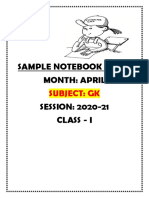0% found this document useful (0 votes)
10 views35 pagesUT-III PHP & Mysql
The document provides a comprehensive guide on web application development using PHP and MySQL, focusing on form handling, file uploads, and exception handling. It includes examples of creating HTML forms, processing user input with PHP, and managing files on the server. Additionally, it explains how to combine HTML and PHP, use hidden fields, send emails, and handle exceptions effectively.
Uploaded by
Varaprasad MellaCopyright
© © All Rights Reserved
We take content rights seriously. If you suspect this is your content, claim it here.
Available Formats
Download as PDF, TXT or read online on Scribd
0% found this document useful (0 votes)
10 views35 pagesUT-III PHP & Mysql
The document provides a comprehensive guide on web application development using PHP and MySQL, focusing on form handling, file uploads, and exception handling. It includes examples of creating HTML forms, processing user input with PHP, and managing files on the server. Additionally, it explains how to combine HTML and PHP, use hidden fields, send emails, and handle exceptions effectively.
Uploaded by
Varaprasad MellaCopyright
© © All Rights Reserved
We take content rights seriously. If you suspect this is your content, claim it here.
Available Formats
Download as PDF, TXT or read online on Scribd
/ 35