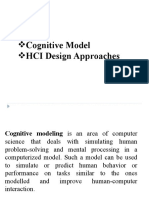0% found this document useful (0 votes)
14 views10 pagesHCI Module2
Module 2 focuses on the intersection of cognitive psychology and perception in Human-Computer Interaction (HCI), emphasizing how understanding memory, attention, and mental models can enhance interface design and usability. It explores key concepts such as perception, Gestalt principles, and the importance of aligning user interfaces with users' mental models to facilitate intuitive interactions. By the end of the module, students will gain insights into designing user-friendly applications that effectively guide user attention and enhance overall experience.
Uploaded by
caserajobelle058Copyright
© © All Rights Reserved
We take content rights seriously. If you suspect this is your content, claim it here.
Available Formats
Download as PDF, TXT or read online on Scribd
0% found this document useful (0 votes)
14 views10 pagesHCI Module2
Module 2 focuses on the intersection of cognitive psychology and perception in Human-Computer Interaction (HCI), emphasizing how understanding memory, attention, and mental models can enhance interface design and usability. It explores key concepts such as perception, Gestalt principles, and the importance of aligning user interfaces with users' mental models to facilitate intuitive interactions. By the end of the module, students will gain insights into designing user-friendly applications that effectively guide user attention and enhance overall experience.
Uploaded by
caserajobelle058Copyright
© © All Rights Reserved
We take content rights seriously. If you suspect this is your content, claim it here.
Available Formats
Download as PDF, TXT or read online on Scribd
/ 10