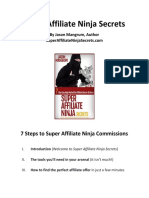0% found this document useful (0 votes)
5 views30 pagesEmc U3
Email Design Principles and Best Practices: This section covers key design principles like clarity, simplicity, responsiveness, and visual hierarchy. It emphasizes using clean layouts, a clear information hierarchy, and designing for a mobile-first audience. The section also provides best practices, such as preheader and subject line optimization, content personalization, and consistent layouts. It details the essential components of a well-designed email, including the subject line, preheader,
Uploaded by
2306131010467Copyright
© © All Rights Reserved
We take content rights seriously. If you suspect this is your content, claim it here.
Available Formats
Download as PDF, TXT or read online on Scribd
0% found this document useful (0 votes)
5 views30 pagesEmc U3
Email Design Principles and Best Practices: This section covers key design principles like clarity, simplicity, responsiveness, and visual hierarchy. It emphasizes using clean layouts, a clear information hierarchy, and designing for a mobile-first audience. The section also provides best practices, such as preheader and subject line optimization, content personalization, and consistent layouts. It details the essential components of a well-designed email, including the subject line, preheader,
Uploaded by
2306131010467Copyright
© © All Rights Reserved
We take content rights seriously. If you suspect this is your content, claim it here.
Available Formats
Download as PDF, TXT or read online on Scribd
/ 30