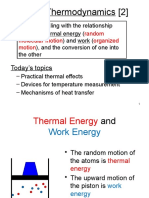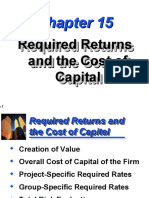0% found this document useful (0 votes)
10 views6 pagesSoftware Design
Software design transforms user requirements into implementable forms for coding and implementation, marking the first step in the Software Development Life Cycle (SDLC). It encompasses input design, which focuses on converting user inputs into a computer format, and output design, which identifies necessary outputs and their formats. Additionally, the document discusses the importance of reports, the differences between forms and reports, and the characteristics of good software design.
Uploaded by
vipulpote3355Copyright
© © All Rights Reserved
We take content rights seriously. If you suspect this is your content, claim it here.
Available Formats
Download as PDF, TXT or read online on Scribd
0% found this document useful (0 votes)
10 views6 pagesSoftware Design
Software design transforms user requirements into implementable forms for coding and implementation, marking the first step in the Software Development Life Cycle (SDLC). It encompasses input design, which focuses on converting user inputs into a computer format, and output design, which identifies necessary outputs and their formats. Additionally, the document discusses the importance of reports, the differences between forms and reports, and the characteristics of good software design.
Uploaded by
vipulpote3355Copyright
© © All Rights Reserved
We take content rights seriously. If you suspect this is your content, claim it here.
Available Formats
Download as PDF, TXT or read online on Scribd
/ 6