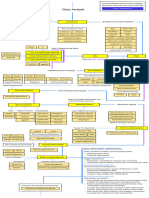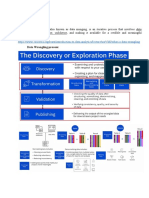0% found this document useful (0 votes)
9 views21 pagesData Fundamentals
The document provides a comprehensive overview of data fundamentals, including definitions and examples of various data types, data processing techniques, and data analysis methods. It covers topics such as data cleaning, visualization, business intelligence tools, SQL terms, and Python for data analysis. Additionally, it introduces predictive analytics and the data lifecycle, emphasizing the importance of managing data effectively for analysis and decision-making.
Uploaded by
himanshii7802Copyright
© © All Rights Reserved
We take content rights seriously. If you suspect this is your content, claim it here.
Available Formats
Download as PDF, TXT or read online on Scribd
0% found this document useful (0 votes)
9 views21 pagesData Fundamentals
The document provides a comprehensive overview of data fundamentals, including definitions and examples of various data types, data processing techniques, and data analysis methods. It covers topics such as data cleaning, visualization, business intelligence tools, SQL terms, and Python for data analysis. Additionally, it introduces predictive analytics and the data lifecycle, emphasizing the importance of managing data effectively for analysis and decision-making.
Uploaded by
himanshii7802Copyright
© © All Rights Reserved
We take content rights seriously. If you suspect this is your content, claim it here.
Available Formats
Download as PDF, TXT or read online on Scribd
/ 21